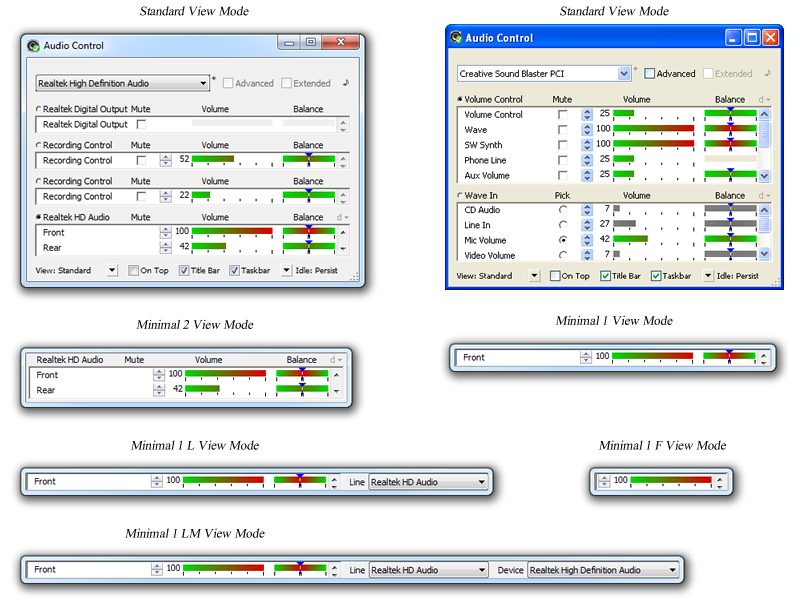|
Audio Control 4.0.0.0
Last update:
Wed, 1 July 2020, 6:00:02 pm
Submission date:
Mon, 18 June 2012, 2:20:25 am
Vote for this product
Audio Control description
Audio Control is a user-friendly audio volume control utility.
Audio Control is an audio mixer software utility for visualization and control of the computer audio volume, and is an improved substitution for the standard Windows Volume control. Audio Control inspects the host system for audio devices and displays them, and their audio controls, in a manner that is convenient to view and operate. Ergonomic and functional, Audio Control is designed to allow all kinds of customizations to save space on the work area of the screen and on the taskbar, and at the same time assisting the user to operate the sound devices on the system in the easiest and most efficient way possible. Audio Control is particularly useful for its improved precision, ease of access interface and idling features. Audio Control can be used for FREE with an ad-driven or qualifying software license, or with a paid license. Requirements: Windows XP, internet connection. What's new in this release: Dear user of Audio Control, the new Audio Control, Edition 2016 (4.0.0.0) is now available for download. It includes number of improvements and bug fixes, among them:\r\n\r\n - User interface fixes, including on the context menu.\r\n\r\n - Windows installer/uninstaller improvements.\r\n\r\n - A missed fix for ACServer version 4.243.103.3232.\r\n\r\n - The new "Agile" operation mode, which allows working with the windows behind Audio Control when it is On Top.\r\n\r\n - Hot key launching, with various additional features such as dynamic opening position and auto-exit.\r\n\r\n - New accessibility and fast switching between audio devices and lines methods in the minimal view modes.\r\n\r\n - Simplified and improved idling features.\r\n\r\n - Visual improvements for audio devices and lines with too large or matching names.\r\n\r\n - Number of other improvements.\r\n\r\n - Bug fixes.\r\n\r\n Note that re-activation may be required after upgrading to Audio Control 2016. We have also applied a fix about this and in future re-activation after upgrade will not be necessary.\r\n\r\n Remember that using Audio Control could save, on average, 10 hours a year to computer users who change the audio volume of their computers a few times per day. Tags: • Audio • Control • Windows • Volume • Control • Software • Save • Screen • Space • Easy • Device • System • Mixer • Sound Comments (0)
FAQs (0)
History
Promote
Author
Analytics
Videos (0)
|
Contact Us | Submit Software | Link to Us | Terms Of Service | Privacy Policy |
Editor Login
InfraDrive Tufoxy.com | hunt your software everywhere.
© 2008 - 2026 InfraDrive, Inc. All Rights Reserved
InfraDrive Tufoxy.com | hunt your software everywhere.
© 2008 - 2026 InfraDrive, Inc. All Rights Reserved