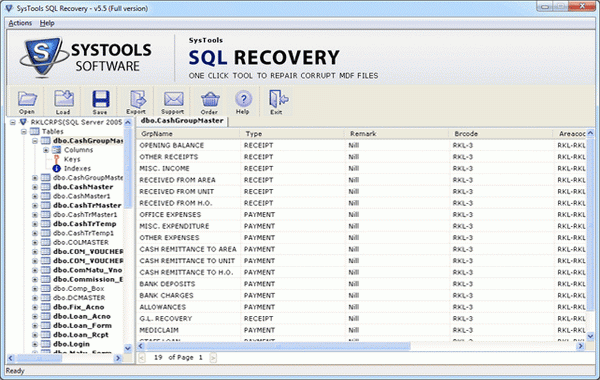|
How to Restore SQL Server Data 5.5
Last update:
Mon, 15 April 2013, 12:00:01 pm
Submission date:
Thu, 21 June 2012, 6:00:17 pm
Vote for this product
How to Restore SQL Server Data description
Repair Damaged MDF Files with SQL Recovery
Know how to restore SQL server data from corrupted SQL Server which is corrupted due to any SQL error or any unexpected situation by using MDF File Recovery tool. When the SQL user wants to know how to restore SQL Server data along with SQL elements such as tables, views, stored procedures, etc then use SQL Recovery tool which is the perfect solution. MS SQL Server Recovery tool runs perfectly on corrupt SQL Server 2000, SQL Server 2005 and SQL Server 2008. Get SQL Recovery tool when there is need for recovery of user database elements which is corrupted. After performing SQL recovery mechanism by this SQL Recovery tool SQL user can get back the SQL file elements in functional mode and can access the database easily. Get SQL Recovery Software for performing database recovery and for retrieval of MDF and LDF files from corrupted SQL Server. To know more, visit here: http://www.systoolsdatarecovery.com/howto-restore-sqlserver-data.html Requirements: Pentium II 1 Ghz, 1GB RAM, Minimum 512 MB Space What's new in this release: SQL Recovery Software version 5.5 is now updated which has added one more new feature. The software can now recover primary as well as secondary files i.e. MDF and NDF files. Tags: • how to restore sql server data • restore sql server data • database recovery • sql recovery • repairs damaged mdf files • mdf file recovery Comments (0)
FAQs (0)
History
Promote
Author
Analytics
Videos (0)
|
Contact Us | Submit Software | Link to Us | Terms Of Service | Privacy Policy |
Editor Login
InfraDrive Tufoxy.com | hunt your software everywhere.
© 2008 - 2026 InfraDrive, Inc. All Rights Reserved
InfraDrive Tufoxy.com | hunt your software everywhere.
© 2008 - 2026 InfraDrive, Inc. All Rights Reserved