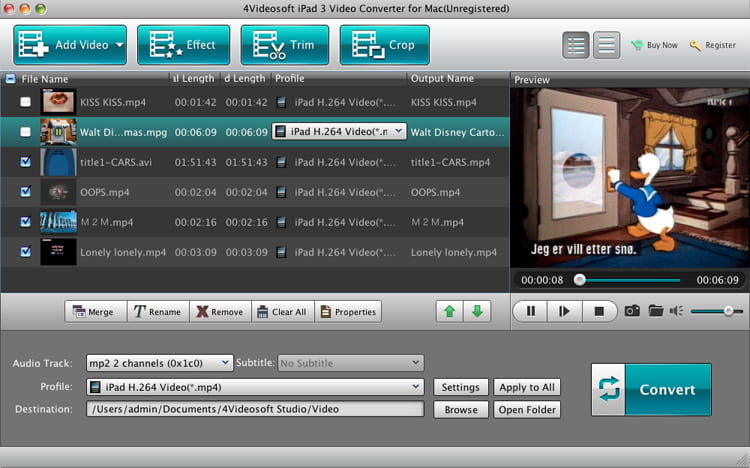|
4Videosoft Mac iPad 3 Video Converter 5.0.38
Last update:
Mon, 10 December 2012, 12:00:01 pm
Submission date:
Sun, 24 June 2012, 4:00:08 pm
Vote for this product
4Videosoft Mac iPad 3 Video Converter description
Convert any mainstream video and audio file to your iPad 3 supported formats.
4Videosoft iPad 3 Video Converter for Mac is definitely your best choice, if you want to convert any mainstream video and audio file to your iPad 3 supported formats on Mac. Besides, it also provides some powerful editing functions for you, such as adjusting effect (brightness, contrast, saturation, volume and hue), specifying video length, cropping video frame, adding video watermark, etc. Key functions: 1.Rip video to iPad 3 4Videosoft iPad 3 Video Converter can convert all kinds of general video to iPad 3 on Mac, such as MP4, HD, MTS, AVI, WMV, MOV, VOB, etc. It can also extract audios from any video file and convert them into iPad 3 MP3, OGG, ACC, WMA and so on. 2.Various Editing Functions 4Videosoft iPad 3 Video Converter for Mac allows you to optimize video effect. You can use it to adjust the video brightness, contrast, saturation, volume and hue. What's more, Cropping the video frame can create a perfect video screen for your iPad 3. You are allowed to clip the video length from the source video or merge several video chapters into one long movie and add video watermark in the form of text or pictures with this Mac iPad 3 Video Converter. 3.Adjust Output Profile As a professional converting software , 4Videosoft iPad 3 Video Converter for Mac allows you to difine the output settings such as the Video Encoder, Resolution, Frame Rate, Video Bitrate, Audio Encoder, Sample Rate, Channels and Audio Bitrate, and you also can save all the output settings as user-defined profile for the later use. 4.Fast Speed and Convenient Operation The iPad 3 Video Converter for Mac is a built-in player, which means it can help users pefect the output video. You can also convert video for iPad 3, iPad 2, iPad, iPhone 4S, iPhone 4, iPhone, iPod and other Apple devices with this software. Besides , the intuitive interface and super fast converting speed can fully fit your needs. Requirements: 512MB RAM, Super VGA (800×600) resolution, 16-bit graphics card or higher What's new in this release: 1.Provide much user-friendly and graphical interface.2.Support 5.1 sound track output and outputting video without audio track.3.Improve the "Merge" function.4.Support DE, CUE and WebM file.5.Support output file volume adjusting.6.Improve the file parsing speed. Tags: • iPad 3 Video Converter for Mac • Mac iPad 3 Video Converter • video to iPad 3 Converter for Mac • convert video to iPad 3 on Mac • Comments (0)
FAQs (0)
History
Promote
Author
Analytics
Videos (0)
|
Contact Us | Submit Software | Link to Us | Terms Of Service | Privacy Policy |
Editor Login
InfraDrive Tufoxy.com | hunt your software everywhere.
© 2008 - 2026 InfraDrive, Inc. All Rights Reserved
InfraDrive Tufoxy.com | hunt your software everywhere.
© 2008 - 2026 InfraDrive, Inc. All Rights Reserved