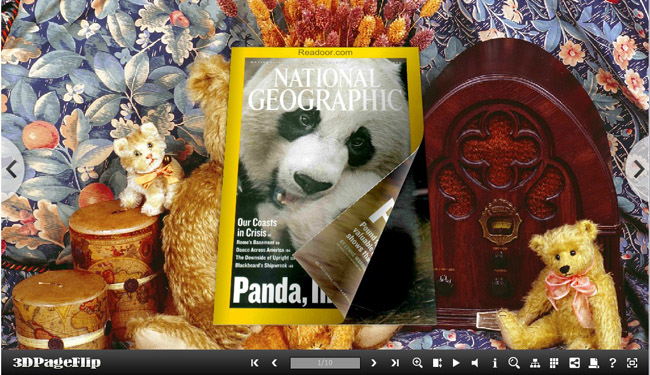|
Pretty Toys Templates for 3D Flip Book 1.0
Last update:
Tue, 26 June 2012, 10:00:10 am
Submission date:
Tue, 26 June 2012, 10:00:10 am
Vote for this product
Pretty Toys Templates for 3D Flip Book description
Pretty Toys templates are free here for 3D page flip book designing.
Pretty Toys templates are free here for 3D page flip book designing. They are full of pretty style and quite eye-catching! If you are a little girl, you can't help with it! It's clear that you can import these templates to 3D page flip software to create pretty flash book, children digital learning brochure or toys products flipping pages. Even more fields for you to apply these templates. Just use your smart mind to design your 3d page turning book. Improve its layout with more than page turning effects and flip 3D effects. Download URL: http://3dpageflip.com/themes/2012/download/pretty-toys.zip 1. Start 3D PageFlip program, design "Page Layout", set logo file, logo link, base color, tilt angle, background config and so on, click "Apply Change"; 2. Click 3D book icon and then choose "Export Current Settings as Themes", define output folder and theme name to save directly; 3. When you want to use, just click the 3D book icon to choose "Import Theme", then view your imported theme in template selection interface to choose and use. Note: All free 3d flippingbook Themes are available in any 3DPageFlip software. With those Themes & Template you can make more professional and interactive 3D Flash Flipping Book as you want. Requirements: Pentium or similar processor, 64MB RAM What's new in this release: New Release Tags: • 3D Page Flip • page flip • flash flipping book • page turning • flipping pages • digital brochure Comments (0)
FAQs (0)
History
Promote
Author
Analytics
Videos (0)
|
Contact Us | Submit Software | Link to Us | Terms Of Service | Privacy Policy |
Editor Login
InfraDrive Tufoxy.com | hunt your software everywhere.
© 2008 - 2026 InfraDrive, Inc. All Rights Reserved
InfraDrive Tufoxy.com | hunt your software everywhere.
© 2008 - 2026 InfraDrive, Inc. All Rights Reserved