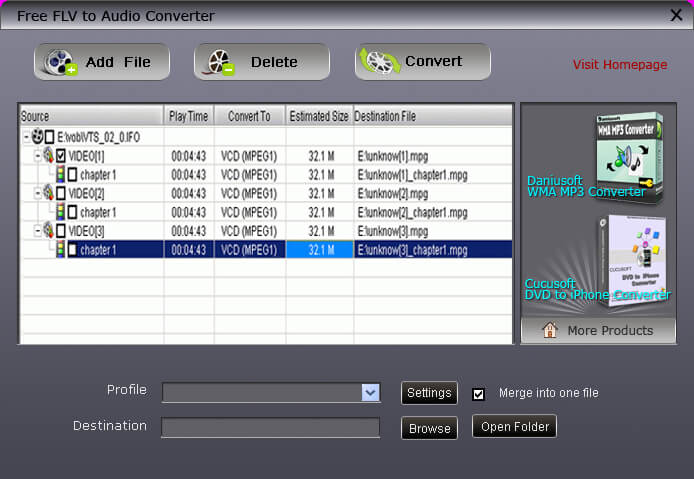|
Free FLV to Audio Converter 4.2.20
Last update:
Tue, 3 July 2012, 9:33:15 pm
Submission date:
Tue, 3 July 2012, 2:40:06 pm
Vote for this product
Free FLV to Audio Converter description
Free FLV to Audio Converter is powerful at converting FLV to audio formats.
To convert FLV to audio formats, Free FLV to Audio Converter is the best selection. It is a free tool, which once downloaded and installed by users, will provide free service forever. It is the best free converter to about FLV, audio files will be extracted from video and converted to MP3, AAC, WMA, WAV, etc. 1: Convert FLV to audio formats. Download and run Free FLV to Audio Converter, and click “Add File” button to load your FLV files. To convert FLV to audio formats, here are many choices: AAC, AC3, AIFF, MP3, MP2, M4A, OGG, MKA, WAV, WMA, FLAC, AMR, AU, and so on. 2: Support MP3 players. Free FLV to Audio Converter is compatible with many popular MP3 players, so after conversion, you can enjoy the completed audio files on any one of them. 3: Merge several files into one. If you load many FLV files and want to convert them together, a good method it to merge them into one single file, and convert the single FLV. Load your FLV files, just click “Merge into one file” button, then you can get a new single FLV file, whose name will be decided by the first selected FLV. 4: Set video and audio parameters. For more editions about FLV, you can open “Settings” window. Here you can see many selections: Video Encoder, Resolution, Frame Rate, Video Bitrate, as well as Audio Encoder, Channels, Audio Bitrate and Sample Rate, and so on. You can adjust any one of them according to your need to make the output effect more perfect. 5: Free forever. You will never need to pay for Free FLV to audio Converter. It is free for ever. 6: Fastest speed and best speed. Free FLV to Audio Converter supports the fastest conversion speed and the best conversion quality. So users will finish conversion in a short time without quality loss. Requirements: 800MHz Intel or AMD CPU, or above; 512MB RAM or more Tags: • FLV to Audio Converter • FLV to Audio • FLV to MP3 • convert FLV to Audio • free flv to audio • free flv to audio converter Comments (0)
FAQs (0)
History
Promote
Author
Analytics
Videos (0)
|
Contact Us | Submit Software | Link to Us | Terms Of Service | Privacy Policy |
Editor Login
InfraDrive Tufoxy.com | hunt your software everywhere.
© 2008 - 2026 InfraDrive, Inc. All Rights Reserved
InfraDrive Tufoxy.com | hunt your software everywhere.
© 2008 - 2026 InfraDrive, Inc. All Rights Reserved