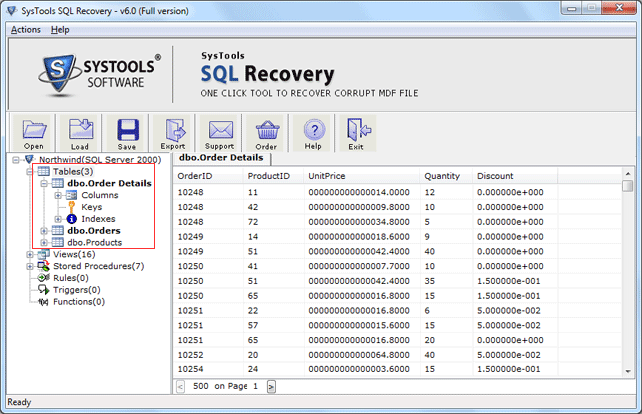|
SQL Server Recovery 5.3
Last update:
Fri, 19 October 2012, 12:00:03 pm
Submission date:
Wed, 11 July 2012, 3:00:18 pm
Vote for this product
SQL Server Recovery description
SQL Server Recovery Software Perform SQL Server Recovering Database Task Easily
SQL Server Recovery Software is one of the powerful software that helps SQL users to recover even large sized SQL database files without showing any single error messages. There are so many causes which may corrupt or damage the SQL Server database & that why you can face some unwanted error messages & indicate SQL database corruption: Server can’t find the requested database table error. For resolving Server can’t find the requested database table error, you need to download perfect SQL Server recovery software, so that can fix Server can’t find the requested database table error & retrieve huge SQL Server database. This SQL Server recovery tool is able to execute SQL Server recovering database task with its latest features like: “Automated Database Creation” & “Multi Threaded Export” option. This SQL Server recovery tool repair & complete Server cannot find the requested database tables fix process without any data lost issue. You can try the demo version of this SQL Server recovery software & complete SQL Server recovering database procedure without any alteration of original data. So, try the demo version of this software free of cost & easily make SQL Server recovery of database procedure & get back data including stored procedure, tables, triggers, rules, task, indexes etc. For more information related to our software, then visit to our website: http://www.sqlrecoverytool.com/server-can-not-find-the-requested-database-table.html Requirements: Pentium II 1 Ghz, 1GB RAM, Minimum 12.7 MB Space Tags: • sql server recovery • fix server can’t find the requested database table error • resolving server can’t find the requested database table error • server cannot find the requested database table fix • sql server recovering database Comments (0)
FAQs (0)
History
Promote
Author
Analytics
Videos (0)
|
Contact Us | Submit Software | Link to Us | Terms Of Service | Privacy Policy |
Editor Login
InfraDrive Tufoxy.com | hunt your software everywhere.
© 2008 - 2026 InfraDrive, Inc. All Rights Reserved
InfraDrive Tufoxy.com | hunt your software everywhere.
© 2008 - 2026 InfraDrive, Inc. All Rights Reserved