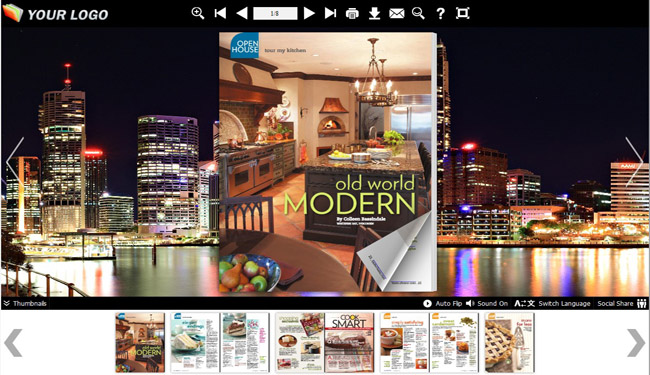|
Building Templates for PDF to Flash Book 1.0
Last update:
Fri, 13 July 2012, 11:00:11 am
Submission date:
Fri, 13 July 2012, 11:00:11 am
Vote for this product
Building Templates for PDF to Flash Book description
Building templates which belongs to Neat Template in PageFlip PDF to Flash
Building templates which belongs to Neat Template in PageFlip PDF to Flash software aims to help you easily design flipbook background in shorter time. Its picture content is as what its theme name shows. Spectacular buildings occupy the main screen of picture. Set it as flipping book background will assistant you to high light your topic, such as building or something like that. Don't hesitate to have one decorating your flip eBook when you are converting PDF. Download URL: PageFlip PDF to Flash: http://www.pageflippdf.com/pageflip-pdf-to-flash/index.html Theme download: http://www.pageflippdf.com/themes/2012/building-templates-for-flipping-book.html 1. Run PageFlip PDF to Flash 2. Click File: File->Import Theme, select the *.thm (themes unziped from download zip them package) from open dialog box. 3. Open Template Window by clicking Templates button in Designing setting panel. 4. Find and select the theme you have just imported. Note: All various free flash flippingbook Themes are available in PageFlip PDF to Flash. With those Themes & Template you can make more professional and interactive flash Flipping Book as you want. Requirements: Pentium or similar processor, 64MB RAM What's new in this release: New Release Tags: • building templates • pdf to flash • flipping book • flipbook background • flip ebook • pageflip pdf to flash Comments (0)
FAQs (0)
History
Promote
Author
Analytics
Videos (0)
|
Contact Us | Submit Software | Link to Us | Terms Of Service | Privacy Policy |
Editor Login
InfraDrive Tufoxy.com | hunt your software everywhere.
© 2008 - 2026 InfraDrive, Inc. All Rights Reserved
InfraDrive Tufoxy.com | hunt your software everywhere.
© 2008 - 2026 InfraDrive, Inc. All Rights Reserved