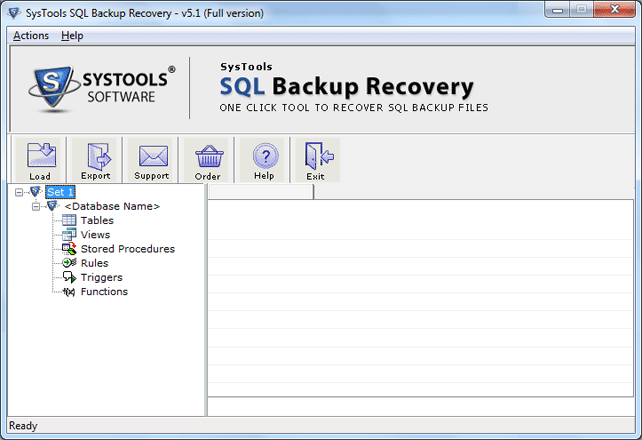|
Steps to Restore Backup Files in SQL 5.1
Last update:
Fri, 9 May 2014, 11:00:01 am
Submission date:
Tue, 17 July 2012, 2:00:24 pm
Vote for this product
Steps to Restore Backup Files in SQL description
Simple Steps to Restore Backup Files in SQL Server 2008 via SQL Backup Restore
If you want to see simple steps to restore backup files in SQL Server 2008 then try this SQL backup restore utility and safely restore corrupt SQL backup database. By using SQL backup restore software, you can easily and quickly open SQL .bak file and restore corrupt SQL backup database without any difficulty. It's possible by using SQL backup restore software. SQL backup restore software helps you to easily restore corrupt SQL backup database. While performing of SQL backup database if you are confused how to restore corrupt SQL backup database then SQL backup restore software is the best option for you. Follow simple and easy steps to restore backup files in SQL Server 2008: Click on "Open" button option to browse corrupt SQL backup files. Next the software will show On-screen recovery process. Now you will be able to see the recovered database in your computer screen. Click on "extract" button to save recovered backup database in your SQL Server 2008. Requirements: Pentium II 1 GHz processor, 1 GB RAM, Minimum 5 MB Space What's new in this release: Tool supports SQL Server 2012, XML data type recovery and Windows8 OS Tags: • steps to restore backup files in sql server 2008 • sql backup restore • open sql .bak file • restore corrupt sql backup database Comments (0)
FAQs (0)
History
Promote
Author
Analytics
Videos (0)
|
Contact Us | Submit Software | Link to Us | Terms Of Service | Privacy Policy |
Editor Login
InfraDrive Tufoxy.com | hunt your software everywhere.
© 2008 - 2026 InfraDrive, Inc. All Rights Reserved
InfraDrive Tufoxy.com | hunt your software everywhere.
© 2008 - 2026 InfraDrive, Inc. All Rights Reserved