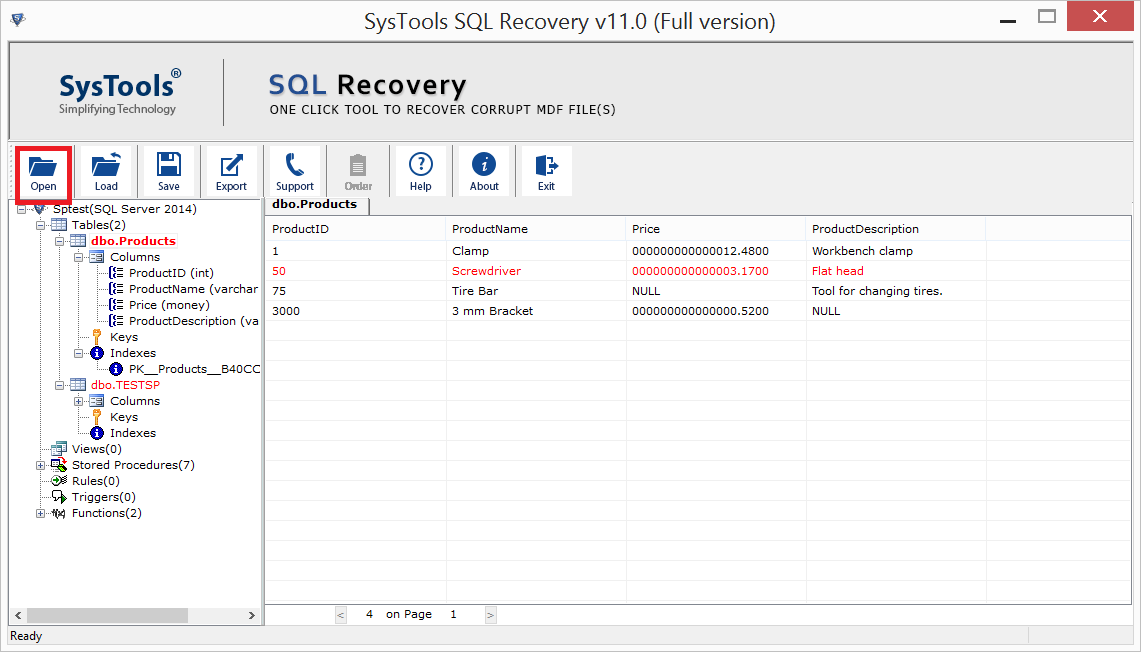|
SQL Data Recovery 11
Last update:
Wed, 24 June 2020, 6:00:02 pm
Submission date:
Mon, 23 July 2012, 3:00:14 pm
Vote for this product
SQL Data Recovery description
Perform Recovery of MDF File Task with Advance SQL Data Recovery Tool
Want to know some easy and quick steps to recover an MDF file? Use SQL data recovery tools built specifically to easily recover MDF file data so that you can retrieve the entire SQL Server database without modifying the original file format. This well-organized and well-developed MS SQL data recovery tool makes data recovery of MS SQL Server process easy. You can also recover deleted SQL tables or records during the data recovery process with the latest features of this tool. SQL recovery software users can simply recover deleted data from SQL Server tables. You can also preview deleted SQL table records in red. The software supports SQL Server 2019, 2017, 2016, 2014, 2012, 2008, and earlier versions. Using the automated database creation option of this SQL database recovery tool, you can recover MDF file data even from an unlimited database file with accuracy. The multi-threaded export option is to retrieve and export multiple tables of SQL Server at the same time. This tool handles all corruption scenarios and gives accurate results. You can try a free copy of SQL data recovery software and see the performance of our software at no cost. After you are satisfied, if you want to use this outstanding MS SQL data recovery software, then you have to buy this software. Requirements: 1GHz processor, RAM 4 GB, 100 MB of free hard disk space required Tags: • sql data recovery • recovery of mdf file • sql data recovery software free • recover deleted sql table • recover mdf file data • ms sql data recovery • sql database recovery • data recovery of ms sql server Comments (0)
FAQs (0)
History
Promote
Author
Analytics
Videos (0)
|
Contact Us | Submit Software | Link to Us | Terms Of Service | Privacy Policy |
Editor Login
InfraDrive Tufoxy.com | hunt your software everywhere.
© 2008 - 2026 InfraDrive, Inc. All Rights Reserved
InfraDrive Tufoxy.com | hunt your software everywhere.
© 2008 - 2026 InfraDrive, Inc. All Rights Reserved