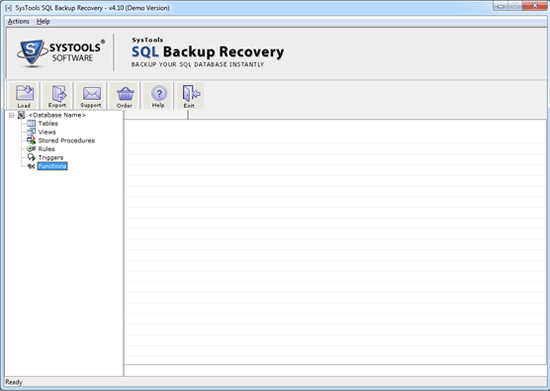|
Backup SQL Repair Tool 5.0
Last update:
Wed, 25 July 2012, 2:00:21 pm
Submission date:
Wed, 25 July 2012, 2:00:21 pm
Vote for this product
Backup SQL Repair Tool description
If you need to repair corrupt SQL backup files then use Backup SQL Repair tool
Do not waste your time just go and grab the opportunity which we are providing you and see the magic after that. Backup SQL Repair tool comes with the ability to repair damaged, corrupted, inaccessible SQL .bak file without destroying that data integrity. This software has added an additional feature i.e. Multithreaded Export option facility that helps you to recover even multiple tables from the .bak files if they are not overwritten. You can also use Backup SQL Server Repair tool which offered for both MDF and LDF files stored as .bak files without losing single data from the backup files. This software has the ability to resolves all the problems of error messages that occurs due to corruption. Users can easily recover deleted tables, triggers, stored procedure records form the .bak files inaccessible due to corruption. You can also use Backup MySQL repair tool that helps you to restore all the damaged or corrupted SQL database files including all its elements. Automated Database Creation facility gives you the option to transfer all the damaged MDF database files in SQL Server without creating any separate batch folder. Backup SQL Repair tool utility is equipped with advanced techniques and algorithms that ensures fast and effective process and gives accurate results. So quickly get the opportunity and try to use its demo version that gives you idea to understand the software functionality and credibility. After get satisfied use its Full version which is available for only $149. For more information visit: http://www.backup.sqlrepairtool.net/ Requirements: Pentium II 400 MHz, 64 MB RAM, Minimum 11.2 MB Space Tags: • backup sql repair tool • repair sql back file • repair corrupt sql backup • backup sql server repair tool • backup mysql repair tool Comments (0)
FAQs (0)
History
Promote
Author
Analytics
Videos (0)
|
Contact Us | Submit Software | Link to Us | Terms Of Service | Privacy Policy |
Editor Login
InfraDrive Tufoxy.com | hunt your software everywhere.
© 2008 - 2026 InfraDrive, Inc. All Rights Reserved
InfraDrive Tufoxy.com | hunt your software everywhere.
© 2008 - 2026 InfraDrive, Inc. All Rights Reserved