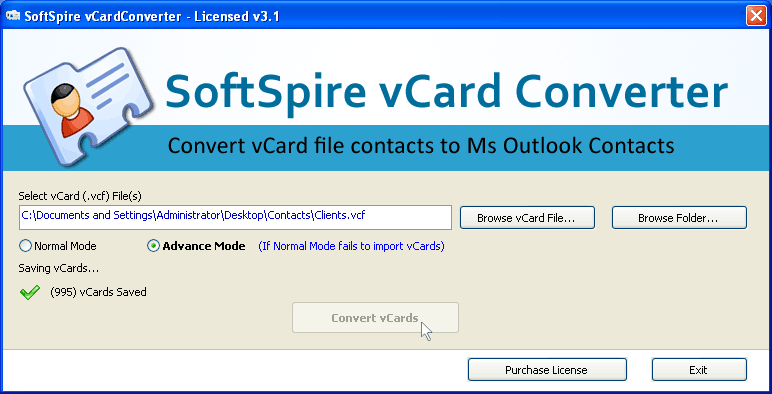|
Importing Multiple VCF into Outlook 4.0
Last update:
Wed, 6 November 2013, 12:00:01 pm
Submission date:
Thu, 26 July 2012, 4:00:13 pm
Vote for this product
Importing Multiple VCF into Outlook description
Best way of Importing Multiple VCF into Outlook is to get SoftSpire VCF Importer
Importing multiple VCF into Outlook is made easy with SoftSpire VCF to Outlook importer tool. You just need to select multiple VCF files together and choose Outlook as you saving option for importing multiple VCF into Outlook. Now get the power of importing multiple VCF into Outlook by downloading SoftSpire vCard Converter. Importing multiple VCF into Outlook is made easy with SoftSpire VCF to Outlook importer tool. You just need to select multiple VCF files together and choose Outlook as you saving option for importing multiple VCF into Outlook. Supports vCard 2.1 & 3.0 formats. Supports importing of multiple VCF into Outlook 2010, 2007, 2003, 2000 in easy steps. Try the demo version of a tool for importing multiple VCF into Outlook is available on the page http://www.softspire.com/importing-multiple-vcf-into-outlook.html. Demo version of vCard Importer for importing multiple VCF into Outlook imports only 5 Contacts from VCF file having multiple contacts and you can import one vCard to Outlook at a time. Get the benefits of complete conversion of vCard Importer for importing multiple VCF into Outlook by paying only $49. Requirements: Pentium II 400 MHz, 64 MB RAM, Minimum 10 MB Space What's new in this release: Powered with Normal & Advanced Mode to convert each & every vCard Files successfully Tags: • importing multiple vcf into outlook • importing multiple vcf to outlook • import multiple vcf into outlook • import multiple vcf to outlook • multiple vcf into outlook • multiple vf to outlook • batch importing multiple vcf into outlook Comments (0)
FAQs (0)
History
Promote
Author
Analytics
Videos (0)
|
Contact Us | Submit Software | Link to Us | Terms Of Service | Privacy Policy |
Editor Login
InfraDrive Tufoxy.com | hunt your software everywhere.
© 2008 - 2026 InfraDrive, Inc. All Rights Reserved
InfraDrive Tufoxy.com | hunt your software everywhere.
© 2008 - 2026 InfraDrive, Inc. All Rights Reserved