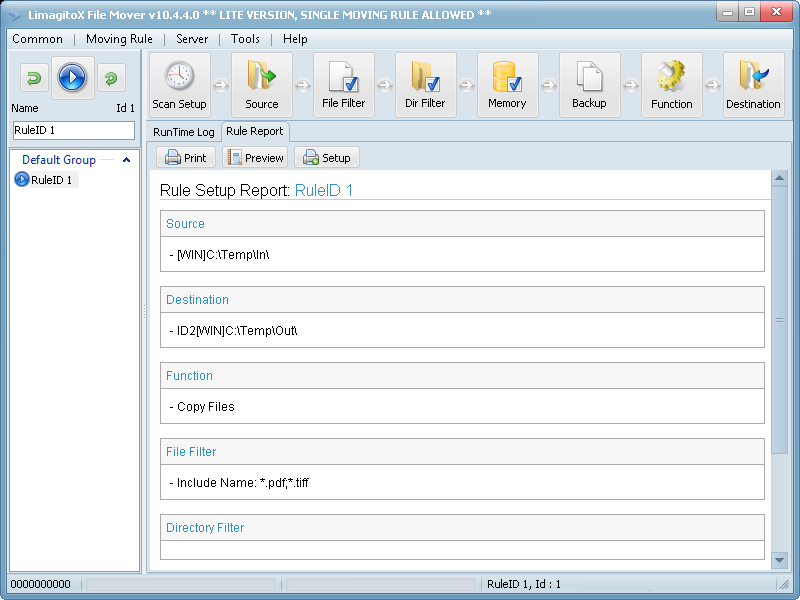|
Limagito FileMover 9.203.24.1
Last update:
Wed, 10 April 2013, 12:00:01 pm
Submission date:
Sat, 28 July 2012, 10:00:09 pm
Vote for this product
Limagito FileMover description
FileMover Software - Move your files from anywhere to anywhere
Use the Limagito FileMover to move your files from anywhere to anywhere. This file mover automation tool can copy, move or delete files that are added to a specific folder. You can set file and directory filters based on the file name, date and size. Also rename, encrypt or decrypt files and rename directories (using regular expressions) when moving them to the new destination. Create directories based on the file name or date and check if the file already exists. The file-mover can move files from/to local folders as well as FTP, SFTP, FTPS directories and to SMTP. This software offers quite a few features that make the program very flexible and useful for a variety of file management tasks as well as file backups. Limagito runs in the system tray and automatically monitors the selected folders for any additions that match your file moving rules. You can set up as many working threads as wanted (Full Version), each with individual settings. Other features include detailed logging, support for subdirectory scanning, command-line options and much more. * The Single, Site & Corporate License edition can be used as application or service and is sold with a free update and upgrade License. * Important .. You need help setting up Limagito? Just ask. Setting up is available at no cost. Requirements: Depends on the amount of Moving Rules. What's new in this release: # Bugfix VisualFTP and VisualSFTP option (v9.203.24.1) # Temporary Directory optimization (v9.203.18.0) Comments (0)
FAQs (0)
History
Promote
Author
Analytics
Videos (0)
|
Contact Us | Submit Software | Link to Us | Terms Of Service | Privacy Policy |
Editor Login
InfraDrive Tufoxy.com | hunt your software everywhere.
© 2008 - 2026 InfraDrive, Inc. All Rights Reserved
InfraDrive Tufoxy.com | hunt your software everywhere.
© 2008 - 2026 InfraDrive, Inc. All Rights Reserved