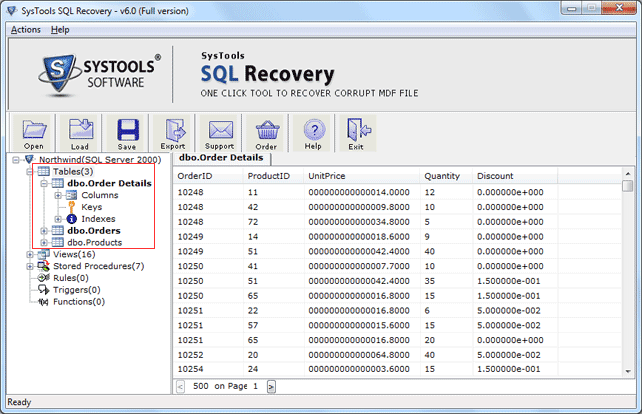|
Recover SQL Master Database Error 3417 6.0
Last update:
Wed, 8 January 2014, 12:00:01 pm
Submission date:
Mon, 30 July 2012, 6:05:08 pm
Vote for this product
Recover SQL Master Database Error 3417 description
Quickly Recover SQL Master Database Showing Error3417 with SQL Recovery Tool
SQL Recovery Software has great ability to resolve MS SQL 3417 error with sheer ease. Tool not only repairs database from error 3417 but also from several other errors like SQL Error 8909, SQL Error 8936 etc. Data recovery includes process to scan, repair and restore corrupt database in a healthy state. Recover SQL master database including the entire database of SQL Server like tables and views, rules and stored procedures, defaults, constraints and index etc. Recover SQL master database showing error 3417 and preview the repaired database as STR files on your system which you can restore and open on SQL Server only with full fledge version of SQL Recovery tool. Download FREE Copy of the tool for previewing the repaired database as STR files on your system. Take more information from here: http://www.mssqlrecovery.org/recover-sql-master-database-showing-error-3417 Requirements: Pentium II 1 Ghz, 1GB RAM, Minimum 5 MB Space What's new in this release: Recently our company updated SQL Recovery Software version5.5 which has added some new features that the tool can now recover primary as well as secondary files i.e. MDF and NDF files. Tags: • recover sql master database showing error 3417 • ms sql server database recovery software • ms sql 3417 error • recover sql master database • tool to recover ms sql 3417 error Comments (0)
FAQs (0)
History
Promote
Author
Analytics
Videos (0)
|
Contact Us | Submit Software | Link to Us | Terms Of Service | Privacy Policy |
Editor Login
InfraDrive Tufoxy.com | hunt your software everywhere.
© 2008 - 2026 InfraDrive, Inc. All Rights Reserved
InfraDrive Tufoxy.com | hunt your software everywhere.
© 2008 - 2026 InfraDrive, Inc. All Rights Reserved