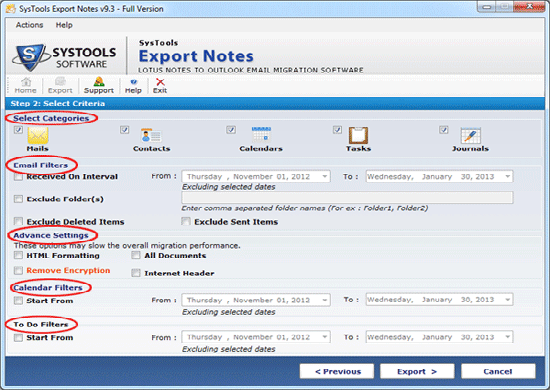|
How to import .nsf Lotus Notes files in Outlook 9.4
Last update:
Wed, 22 January 2014, 12:00:01 pm
Submission date:
Mon, 30 July 2012, 8:05:57 pm
Vote for this product
How to import .nsf Lotus Notes files in Outlook description
Know How to import .nsf Lotus Notes files in Outlook with Export Notes software
How to import .nsf Lotus Notes files in Outlook? If you want reliable solution for this crucial query then grab trustworthy Export Notes software which converts encrypted NSF files in Outlook PST format. Get PST in both ANSI and Unicode format. Here we are describing this site content or product shortly. On site you will find a software name Export Notes which helps in conversion of Lotus Notes .nsf files into Outlook. With this software you can perform NSF to PST conversion in fraction of time because it has Bulk .nsf conversion functionality which converts many NSF files into outlook in one round. Screenshots is also available for your help. You can import whole Lotus Notes data such as- Emails (inbox, sent, delete, drafts, outbox), address book, calendar entries, journals, to do list, task, notes, attachment, images etc. into Outlook. And the price of software is very minimal, for Personal license you have to pay only $250 and for Business license $500. Software is available in free demo version also take free demo to analyze the speed and accuracy of product. Requirements: Pentium II 400 MHz, 64 MB RAM, Minimum 10 MB Space What's new in this release: Technical Changes Tags: • how to import .nsf lotus notes files in outlook • migrating from lotus notes to exchange 2010 • notes to outlook free • transfer lotus notes to outlook • convert notes nsf to pst • how to export lotus notes to outlook free Comments (0)
FAQs (0)
History
Promote
Author
Analytics
Videos (0)
|
Contact Us | Submit Software | Link to Us | Terms Of Service | Privacy Policy |
Editor Login
InfraDrive Tufoxy.com | hunt your software everywhere.
© 2008 - 2026 InfraDrive, Inc. All Rights Reserved
InfraDrive Tufoxy.com | hunt your software everywhere.
© 2008 - 2026 InfraDrive, Inc. All Rights Reserved