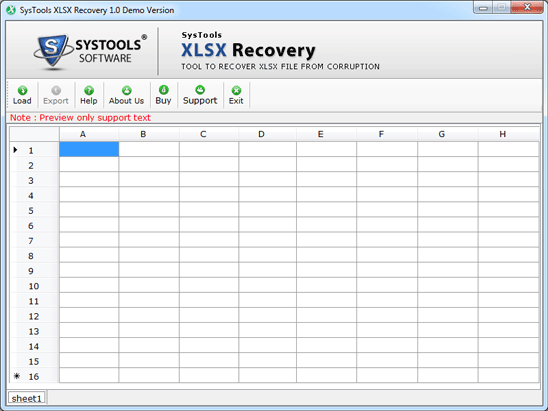|
How to Recover XLSX File 2.0
Last update:
Wed, 15 January 2014, 12:00:02 pm
Submission date:
Wed, 1 August 2012, 1:00:34 pm
Vote for this product
How to Recover XLSX File description
How to Recover XLSX File Data when file get corrupt? Excel recovery software!
To recover XLSX file data and remove error message from it by using excel recovery software. This is a third party solution for managing the details associated within the excel file to recover XLSX file from the corruption. An excel file may have multiple spreadsheet into it and if you need to recover the corrupt data from all those sheets then go for excel recovery software. You can easily come to know how to recover XLSX file within fraction of seconds. There are many probable reasons for any excel file to get corrupt. Bulky excel spreadsheet, improper system shut down, hardware/software failure are few among them. In such condition, XLSX recovery is the program which helps you to recover XLSX file data completely. Take a free trialing of software and now how to recover XLSX file. The demo has the tendency to recover the data about limit to save the file. Also, if you need to recover excel file in bulk order for full version paying $49 for personal key and $129 for business key. For further details, contact our support team 24x7 hours available in order to resolve any issues regarding how to recover XLSX file. Requirements: Pentium II 400 MHz, 64 MB RAM, Minimum 10 MB Space What's new in this release: Updated Features Comments (0)
FAQs (0)
History
Promote
Author
Analytics
Videos (0)
|
Contact Us | Submit Software | Link to Us | Terms Of Service | Privacy Policy |
Editor Login
InfraDrive Tufoxy.com | hunt your software everywhere.
© 2008 - 2026 InfraDrive, Inc. All Rights Reserved
InfraDrive Tufoxy.com | hunt your software everywhere.
© 2008 - 2026 InfraDrive, Inc. All Rights Reserved