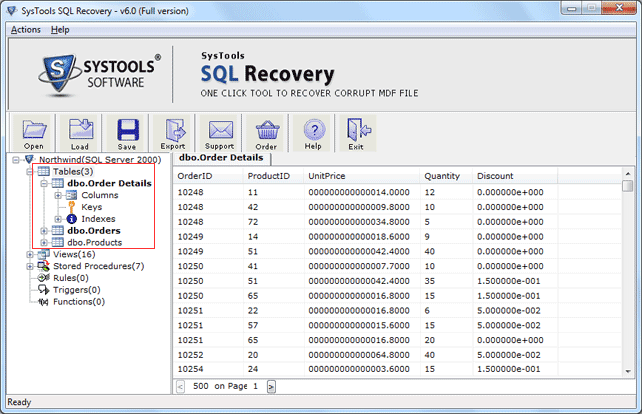|
How to Restore an SQL Database 6.1
Last update:
Mon, 15 December 2014, 12:00:01 pm
Submission date:
Wed, 1 August 2012, 6:01:43 pm
Vote for this product
How to Restore an SQL Database description
Learn How to Restore an SQL Server Database with SQL Data Recovery Tool
SQL Server users face many problems in SQL Server database like: corruption, SQL errors and damaged MDF file etc. In that case users are worried, as important SQL database has been totally damaged. Due to corruption a question arises in your mind that how to restore an SQL database files? Use SQL data restore software and easily retrieve and restore SQL Server database completely. It is equipped with advanced algorithms that ensure fast and effective process and give you complete results. With the help of this utility, you can restore corrupt database from Microsoft SQL Server 2000, 2005, 2008, 2008 R2, 2012 & 2014 etc. You can just follow few steps and can easily reach the goal without facing any difficulty. While performing its functions it does not harm your original database files and you can also recover Meta Data information without any issue. SQL Server database recovery software can resolves and eradicate all your problem of error messages that occurs due to corruption. Try demo version which is absolutely free of cost. Demo versions gives you the idea that how our software works. If you want to purchase this utility then order full license version at very sensible price only $129. Read more: http://www.sqlrecovery.co.uk/how-to-restore-an-sql-database Requirements: Pentium II 1 GHz, 1 GB RAM, Minimum 5 MB Space What's new in this release: Tool supports SQL Server version 2014, Windows8 OS and restores XML data types etc. Tags: • how to restore an sql database • sql database restore • repair corrupt sql database • sql recovery software Comments (0)
FAQs (0)
History
Promote
Author
Analytics
Videos (0)
|
Contact Us | Submit Software | Link to Us | Terms Of Service | Privacy Policy |
Editor Login
InfraDrive Tufoxy.com | hunt your software everywhere.
© 2008 - 2026 InfraDrive, Inc. All Rights Reserved
InfraDrive Tufoxy.com | hunt your software everywhere.
© 2008 - 2026 InfraDrive, Inc. All Rights Reserved