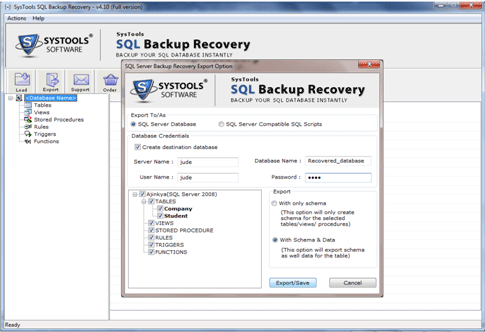|
Backup Fix SQL Server 5.0
Last update:
Fri, 3 August 2012, 4:00:06 pm
Submission date:
Fri, 3 August 2012, 4:00:06 pm
Vote for this product
Backup Fix SQL Server description
Fix Corrupt SQL Backup File with the help of Backup Fix SQL Server Recovery Tool
If you want to Repair Corrupt SQL Backup File then, you can prefer Backup Fix SQL Server Recovery Software because this utility is a significant solution to fix corrupt SQL backup file and doesn’t make any kind of changes to existing backup database files, while repairing them. Using this BAK fix SQL Server recovery tool you can know the procedure of “how to get backup of SQL Server 2008 database” as well as software provide you a outstanding protection for your crucial SQL database. To reduce the chances of disastrous data loss you have to select SQL Backup Recovery Software to maintain their crucial backup on regular basis. Yet corruption occurs in backup files and backup is completely out of your reach then consistent tool that fix SQL Server backup file without damaged in present database created under SQL Server 2000, 2005, 2008 and 2008 r2. Software safely fixes entire errors of backup file which create problem while you accessing your backup files and easily recover backup when media failure, hard disk failure or human mistake has been occur. Now download Backup Fix SQL Server Recovery Software in free of cost to analyze the working functionality and efficiency. Before buy FULL FUNCTIONAL VERSION OF SQL Backup Recovery Software you have to try this trial version of Backup Fix SQL Server Recovery Software. If you are satisfied with this invention and you want to repair corrupt SQL backup files then you can obtain FULL LICENSE VERSION at $149 for single user and $399 for multiple users. Get extra information you have to visit us at: http://www.backup.fixsqlserver.net/ Requirements: Pentium II 400 MHz, 64 MB RAM, Minimum 11.2 MB Space Tags: • backup fix sql server • bak fix sql server • fix corrupt sql backup file • repair corrupt sql backup file • fix corrupt sql backup • fix sql server backup file • how to get backup of sql server 2008 database • sql backup recovery Comments (0)
FAQs (0)
History
Promote
Author
Analytics
Videos (0)
|
Contact Us | Submit Software | Link to Us | Terms Of Service | Privacy Policy |
Editor Login
InfraDrive Tufoxy.com | hunt your software everywhere.
© 2008 - 2026 InfraDrive, Inc. All Rights Reserved
InfraDrive Tufoxy.com | hunt your software everywhere.
© 2008 - 2026 InfraDrive, Inc. All Rights Reserved