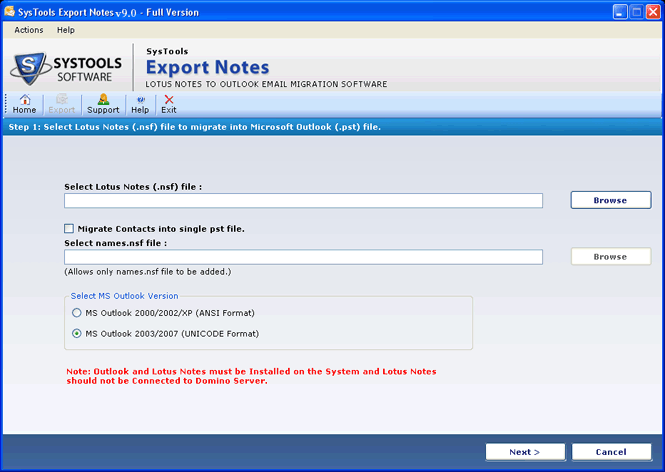|
How to Export NSF file to Outlook 9.4
Last update:
Fri, 13 September 2013, 11:00:01 am
Submission date:
Tue, 14 August 2012, 5:01:09 pm
Vote for this product
How to Export NSF file to Outlook description
How to Export NSF file to Outlook query perfectly accomplishes by Export Notes
Lots of users does not know how they perfectly Export NSF File to Outlook especially for them we developed a wonderful Lotus Notes to Outlook Migration software that effortlessly sort out users query that How to Export NSF File to Outlook in effective way. Export each item along with other items of the user mailbox account like contacts, address book, journals, tasks and calendar can cause problems in the communication process. The present file system of Lotus Notes (NSF) email client is Domino Server whereas that of MS Outlook (PST) is an MS exchange server. By exchanging NSF to PST, you can migrate the emails from one platform to another. However, Microsoft offers a Migration Wizard (mailmig.exe) that can be applied to migrate the emails from Lotus Notes to MS Outlook, but it cannot migrate more than 1 GB file. So sort out this query simply you can try our Export Notes and converts password encrypted Lotus Notes data to Outlook without any change of original data. Export Lotus to PST requires Lotus Notes v8.5, 8.0, 7.0, 6.5, 6.0, 5.5 & 5.0; MS Outlook 2010, 2007, 2003, XP, 2000, 98 & 97 to perform NSF to Outlook PST conversion. Resolve How to Export NSF file to Outlook query with full licensed version of Export Notes. Requirements: Pentium II 400 MHz, 64 MB RAM, Minimum 10 MB Space Tags: • how to export nsf file to outlook • transfer from nsf to pst • lotus notes to outlook migration • convert lotus notes nsf to outlook pst • convert lotus nsf to pst Comments (0)
FAQs (0)
History
Promote
Author
Analytics
Videos (0)
|
Contact Us | Submit Software | Link to Us | Terms Of Service | Privacy Policy |
Editor Login
InfraDrive Tufoxy.com | hunt your software everywhere.
© 2008 - 2026 InfraDrive, Inc. All Rights Reserved
InfraDrive Tufoxy.com | hunt your software everywhere.
© 2008 - 2026 InfraDrive, Inc. All Rights Reserved