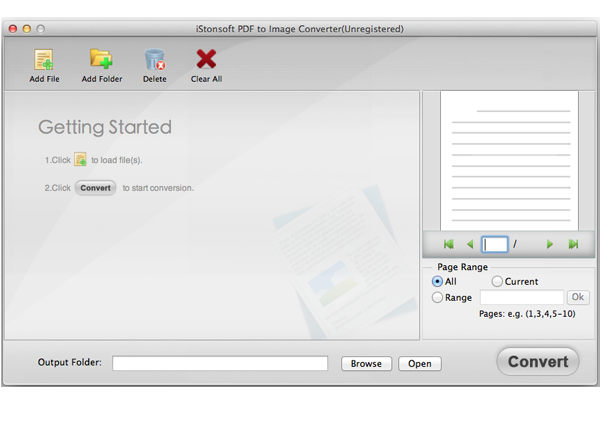|
iStonsoft PDF to Image Converter for Mac 2.1.0
Last update:
Wed, 22 August 2012, 6:14:22 pm
Submission date:
Mon, 20 August 2012, 5:47:48 pm
Vote for this product
iStonsoft PDF to Image Converter for Mac description
Convert PDF to Image on Mac like JPG, TIF, PNG, GIF, BMP etc for reading.
PDF requires an external application such as Adobe Acrobat Reader while images like JPG do not. Browsers have the built-in capability to display images while handling PDF documents requires an external application or plug-in which may or may not be present. Office applications also do a better job of handling images in comparison to PDF. So many people prefer to convert PDF to Image for Mac to view or read PDF contents. Key Features of iStonsoft PDF to Image Converter for Mac: 1. Convert PDF to many popular image file format on Mac. Working with an intuitive and user-friendly interface, and supports to convert PDF documents to many popular image format like BMP, JPG, TIFF, PNG and GIF. 2. Batch and partial conversion supported. - You can import multiple PDF eBooks to the program and convert them to images at one time; - Specify the pages and page range for conversion and the tool will convert the document accordingly. 3. No Adobe Reader or Acrobat required. Standalone software, supports to convert PDF files to image formats on Mac with no Adobe Acrobat and Acrobat Reader required. 4. Simple to handle, high speed. Easy to use with its intuitive and user-friendly interface, you are able to finish the conversion job with only several clicks. Moreover the outstanding output quality and fast conversion will not despair you. Requirements: Intel 512MHz; 100M Hard disk and above What's new in this release: Supports batch conversion, to convert more than one file at one time; Comments (0)
FAQs (0)
History
Promote
Author
Analytics
Videos (0)
|
Contact Us | Submit Software | Link to Us | Terms Of Service | Privacy Policy |
Editor Login
InfraDrive Tufoxy.com | hunt your software everywhere.
© 2008 - 2026 InfraDrive, Inc. All Rights Reserved
InfraDrive Tufoxy.com | hunt your software everywhere.
© 2008 - 2026 InfraDrive, Inc. All Rights Reserved