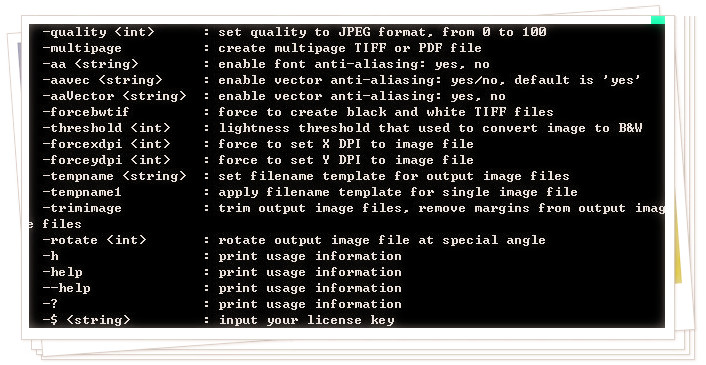|
PDF to Image Converter CMD for Linux 3.0
Last update:
Tue, 21 August 2012, 5:00:13 pm
Submission date:
Tue, 21 August 2012, 5:00:13 pm
Vote for this product
PDF to Image Converter CMD for Linux description
Convert PDF to image by CMD in Linux
VeryPDF PDF to Image Converter Command Line for Linux is built to convert PDF to TIFF, JPEG, GIF, PNG, BMP, PCX, TGA, PBM, PGM, and PPM. With it, you can set the resolution, size, and color depth. Moreover, the program supports both open password and permission password of PDF. Feature of VeryPDF HTML to Any Converter Command Line for Linux: 1. Convert PDF to various image formats. It supports output image formats of TIFF, JPEG, GIF, PNG, BMP, PCX, TGA, PBM, PGM, and PPM. 2. Specify page range to convert selected PDF pages. 3. Option to set image resolution, size, color depth of created image. 4. Option to dither image. 5. For JPEG output, it can set the image quality to control the file storage. 6. For TIFF output, it supports multipage TIFF image. 7. Support anti-alias options. 8. Option to rotate created image. 9. Able to convert open (user) password and permission (owner) password protected PDF. Requirements: No Limit What's new in this release: New Release Tags: • PDF to image • command line • Linux • PDF converter • PDF to TIFF • PDF to JPEG • PDF to GIF • PDF to PNG • PDF to BMP. Comments (0)
FAQs (0)
History
Promote
Author
Analytics
Videos (0)
|
Contact Us | Submit Software | Link to Us | Terms Of Service | Privacy Policy |
Editor Login
InfraDrive Tufoxy.com | hunt your software everywhere.
© 2008 - 2026 InfraDrive, Inc. All Rights Reserved
InfraDrive Tufoxy.com | hunt your software everywhere.
© 2008 - 2026 InfraDrive, Inc. All Rights Reserved