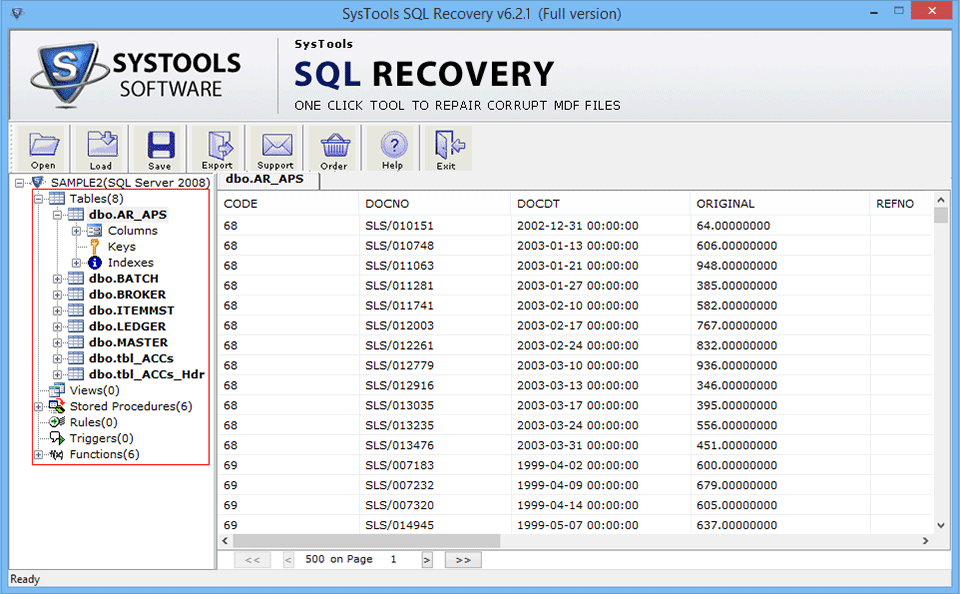|
Repair MDF File after Corruption 6.1
Last update:
Mon, 15 December 2014, 12:00:01 pm
Submission date:
Wed, 22 August 2012, 3:00:19 pm
Vote for this product
Repair MDF File after Corruption description
Now, Easily Repair MDF File after Boot Page Corruption with MDF Repair Tool
Want to repair MDF file after boot page corruption? In this situation DBCC CHECKDB command is not beneficial to fix boot page corruption issue then you can use third party tool which is capable to fix this error and repair corrupted SQL Server database files like MDF file & NDF files. If you are confused how to repair corrupt MDF file with our product, then you see the online video of our SQL recovery tool which can aid you to completely repair MDF file after boot page corruption and repair corrupt SQL MDF file without any database loss. This recovery tool also recovers the corrupt xml documents with surety. You can scan and repair corrupt MDF database with the demo version of our SQL MDF file repair tool and can save that repaired database and MDF file on your machine. When you are purchasing the full version of SQL recovery software then you have no need to re-scan your corrupt SQL database, you can load previous scanned database and directly save it in your SQL Server MDF file at $129. Read more: http://www.mssqlrepair.org/repair-mdf-file-after-boot-page-corruption.html Requirements: Pentium II 1 Ghz, 1GB RAM, Minimum 5MB Space What's new in this release: Support SQL Server 2012/2000/2005/2008/2008 R2 & 2012, XML data type supported and work on Windows 8 Tags: • repair mdf file after boot page corruption • repair corrupt mdf database • how to repair corrupt mdf file • repair corrupted mdf ldf files • repair corrupt sql mdf file • sql mdf file repair • mdf repair tool • sql recovery Comments (0)
FAQs (0)
History
Promote
Author
Analytics
Videos (0)
|
Contact Us | Submit Software | Link to Us | Terms Of Service | Privacy Policy |
Editor Login
InfraDrive Tufoxy.com | hunt your software everywhere.
© 2008 - 2026 InfraDrive, Inc. All Rights Reserved
InfraDrive Tufoxy.com | hunt your software everywhere.
© 2008 - 2026 InfraDrive, Inc. All Rights Reserved