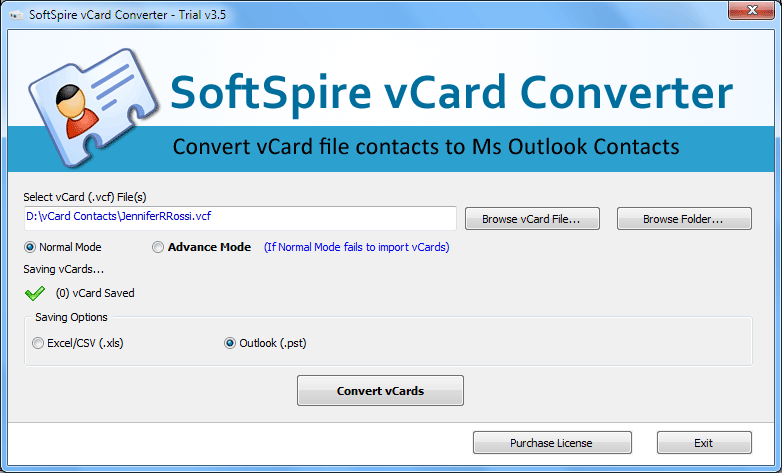|
Import Group vCard to Outlook 4.0
Last update:
Mon, 24 March 2014, 12:00:01 pm
Submission date:
Wed, 22 August 2012, 8:00:39 pm
Vote for this product
Import Group vCard to Outlook description
Import Group vCard to Outlook in batch process
Do you want to know how to import group vCard to Outlook? You will need an efficient vCard Converter to complete this job. Get vCard Converter to import group vCard to Outlook in single shot using batch processing feature of the software. The vCard Importer tool maintains complete data integrity as it saves correct contact details like name, address, email, website etc. import group vCards to Outlook in simple and easy steps. The tool is extremely efficient software that allows users to import group vCard Outlook in perfect manner without losing any contact detail. Import group of vCards to Outlook in easy and effective way. With vCard Importer program you can import group vCard to Outlook in very less time and also new users can easily use this software for performing group vCard to Outlook import process. The software is a perfect tool that easily supports all vCard versions 2.1 & 3.0 to import group vCard to Outlook and also all Outlook version like 2010, 2007, 2003, 2000. The vCard Converter is compatible with all Windows platforms 7, Vista, XP, 2003, 2000, 98, 95 and also in Windows 8. The vCard Converter is also available in demo version, but demo version will let you import 5 vCards. To batch import group vCard to Outlook, get the full version vCard Import software at $49 only. Requirements: Pentium II 400 MHz, 64 MB RAM, Minimum 10 MB Space Tags: • import group vcard to outlook • import group vcards to outlook • import group of vcards to outlook • group vcard to outlook import • vcard importer Comments (0)
FAQs (0)
History
Promote
Author
Analytics
Videos (0)
|
Contact Us | Submit Software | Link to Us | Terms Of Service | Privacy Policy |
Editor Login
InfraDrive Tufoxy.com | hunt your software everywhere.
© 2008 - 2026 InfraDrive, Inc. All Rights Reserved
InfraDrive Tufoxy.com | hunt your software everywhere.
© 2008 - 2026 InfraDrive, Inc. All Rights Reserved