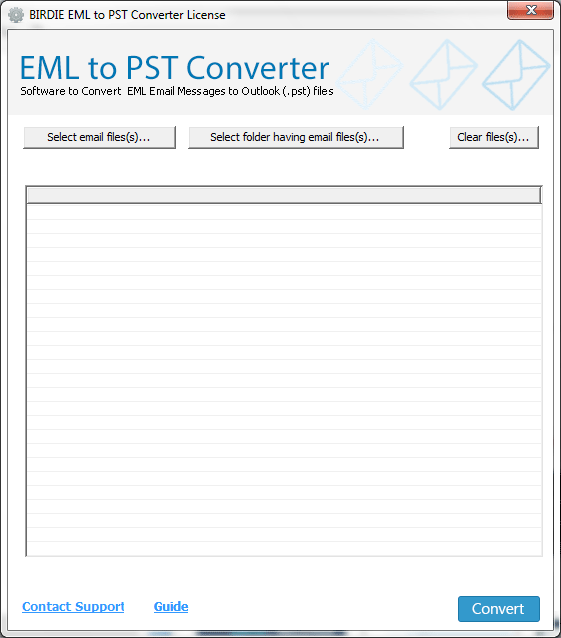|
Move Windows Mail to Outlook 7.0
Last update:
Mon, 14 October 2013, 12:00:01 pm
Submission date:
Thu, 23 August 2012, 5:00:19 pm
Vote for this product
Move Windows Mail to Outlook description
Fast & flexible way to move emails from Windows Mail to Outlook in batch mode
Trying to move mails from Windows Mail account to Outlook mail, but fails every time? Don't be tensed because company came up with quick yet easy solution, named as EML to PST Converter that allows you to convert or move Windows Mail to Outlook entirely. There are no chances of loss of email files all through the Windows Mail to Outlook conversion procedure. To move Windows Mail to Outlook you need to follow some simple steps-install & run EML to PST converter software, select the all Windows Mail(EML files) which you want to convert, then click on convert button. This whole process will move emails from Windows Mail to Outlook in little span of time. Our Windows Mail to Outlook converter program is fully compatible with all versions of Windows. So don't waste your valuable time and choose the right option for shifting all your mails from Windows Mail to Outlook. By the means of this software users can also move Windows Mail to Outlook in batch support mode in one round. So try the demo version of the software before going for the certified edition, demo will allows you to convert 10 emails at a time. Once contented get the licensed-version of EML to PST Converter program, which cost you about $49.00 only. Requirements: Pentium II 400 MHz, 64 MB RAM, Minimum 10 MB Space What's new in this release: Convert EML emails in scorching speed now Tags: • move windows mail to outlook • move emails from windows mail to outlook • how to move windows mail to outlook • windows mail to outlook converter • eml to pst converter Comments (0)
FAQs (0)
History
Promote
Author
Analytics
Videos (0)
|
Contact Us | Submit Software | Link to Us | Terms Of Service | Privacy Policy |
Editor Login
InfraDrive Tufoxy.com | hunt your software everywhere.
© 2008 - 2026 InfraDrive, Inc. All Rights Reserved
InfraDrive Tufoxy.com | hunt your software everywhere.
© 2008 - 2026 InfraDrive, Inc. All Rights Reserved