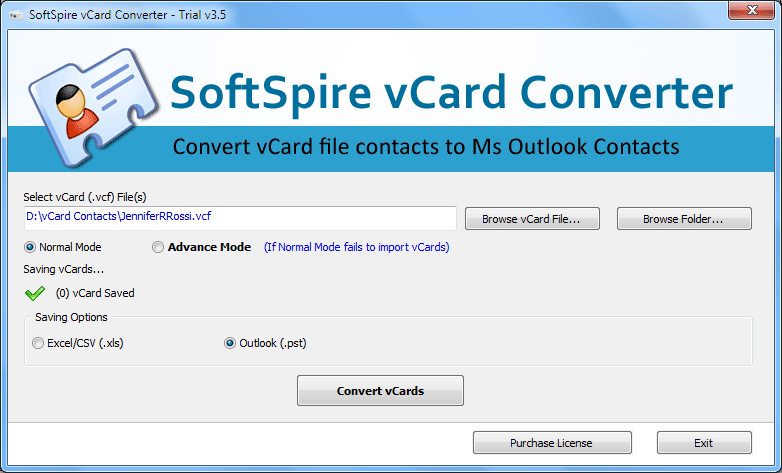|
Import vCard into Outlook 4.0
Last update:
Wed, 16 April 2014, 12:00:01 pm
Submission date:
Fri, 24 August 2012, 6:00:10 pm
Vote for this product
Import vCard into Outlook description
Bulk Import vCard into Outlook in single shot with vCard to Outlook import tool
With vCard Import program you can import vCard into Outlook in very less time, also the software is easy to use. The software provides simple steps to import vCard to PST. Get vCard importer to import vCard into Outlook in single shot by using the batch processing feature of the software. Use this tool to import vCard into Outlook with 100% results. The vCard to Outlook import tool works in two modes: Normal Mode and Advance Mode. Import VCF to Outlook is the best utility that helps users import vCard into Outlook in easy and instant manner. Use vCard importer to import VCF to Outlook with correct contact details like name, address, email ID, website, company profile, phone number, job title details and also accurately saves multiple entry vCard to Outlook. vCard to Outlook easily support different OS like Windows XP, Windows 2003, Windows 2007. Now import vCard into Outlook without any problems by using the highly advanced yet simple to use vCard to Outlook importer. Use the vCard to Outlook Import tool to import vCard contacts to Outlook with correct contact fields. The software is a perfect tool that easily supports all vCard versions 2.1 and 3.0. This vCard Importer tool works with Outlook 2010, 2007, 2003 and 2000. The vCard importer is also available in demo version, but demo version will let you import only first 5 contacts from vCard to Outlook at one time. To import vCard into Outlook, get the full version vCard Import software at $49 only. Requirements: Pentium II 400 MHz, 64 MB RAM, Minimum 10 MB Space Tags: • import vcard into outlook • import vcard contacts to outlook • import vcard to pst • import vcf to outlook • vcard to outlook import • import vcard to outlook Comments (0)
FAQs (0)
History
Promote
Author
Analytics
Videos (0)
|
Contact Us | Submit Software | Link to Us | Terms Of Service | Privacy Policy |
Editor Login
InfraDrive Tufoxy.com | hunt your software everywhere.
© 2008 - 2026 InfraDrive, Inc. All Rights Reserved
InfraDrive Tufoxy.com | hunt your software everywhere.
© 2008 - 2026 InfraDrive, Inc. All Rights Reserved