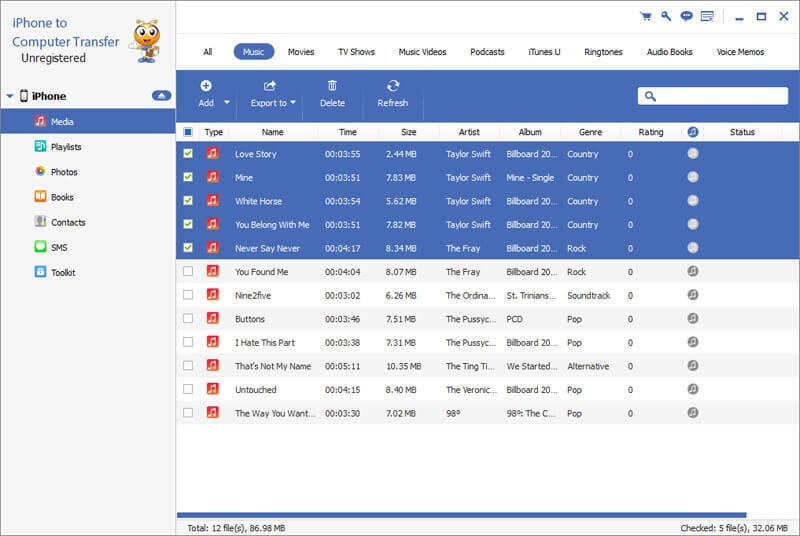|
Aiseesoft iPhone to Computer Transfer 8.2.10
Last update:
Fri, 3 June 2016, 6:00:01 pm
Submission date:
Sun, 26 August 2012, 7:00:04 pm
Vote for this product
Aiseesoft iPhone to Computer Transfer description
Transfer iPhone music, movies, ringtones, camera roll, and pictures to computer.
Aiseesoft iPhone to Computer Transfer can help you export iPhone music, movies, camera roll, pictures, and ringtones to computer for backup easily and completely so that there is no need to worry about files losing and system crashing. Besides, it is also possessed of powerful additional functions for you to finish the transfer faster, such as the auto-scan, auto-count and auto-identify function. What's more, it is highly compatible with popular Apple devices, such as iPhone SE/6s/6s Plus, iPad mini 3/2, iPad Pro, iPod touch, iPod nano and iOS 9, iTunes 12.3, etc. Key Functions 1. Transfer iPhone files to Computer/iTunes iPhone files including music, movies, ringtones, camera roll, and pictures can be transfered from iPhone to computer or iTunes without any loss. 2. All iPod/iPhone/iPad versions supported This iPhone to Computer Transfer supports all iPhone/iPad/iPod types such as iPhone SE/6s/6s Plus, iPad mini 3/2, iPad Air 2, iPad Pro, iPad 4, iPod touch and iPod nano, etc. 3. Preview iPhone files It enables users to preview the iPhone video/photo files. 4. Show all iPhone informations Once you connect your iPhone to computer, all iPhone info, including picture, type, capacity, version number, serial number, and format, will be clearly shown on the main interface. 5. Scan iPhone files automaticly Aiseesoft iPhone to Computer Transfer will auto-scan your iPhone files, and sort these files by Name/Album/Artist/Genre, and then you can find your files more easily. 6. Easy to use This iPhone to Computer Transfer owns a simple and easy to userstand interface, you can learn how to use it by yourself without any trouble and confusion. Requirements: 1GHz Intel/AMD CPU or above, 512MB RAM or more. What's new in this release: Newly support iPhone SE/6s/6s Plus, iPad mini 3/2, iPad Pro and iOS 9, iTunes 12.3, etc. Tags: • iPhone to Computer Transfer • transfer music to Computer • iPhone to Computer Transfer • backup iPhone files to Computer Comments (0)
FAQs (0)
History
Promote
Author
Analytics
Videos (0)
|
Contact Us | Submit Software | Link to Us | Terms Of Service | Privacy Policy |
Editor Login
InfraDrive Tufoxy.com | hunt your software everywhere.
© 2008 - 2026 InfraDrive, Inc. All Rights Reserved
InfraDrive Tufoxy.com | hunt your software everywhere.
© 2008 - 2026 InfraDrive, Inc. All Rights Reserved