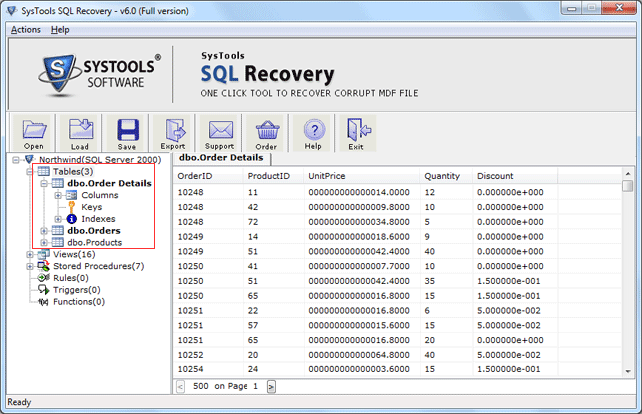|
Resolve SQL Server 3417 Error 5.5
Last update:
Mon, 23 September 2013, 11:00:02 am
Submission date:
Mon, 17 September 2012, 2:19:00 pm
Vote for this product
Resolve SQL Server 3417 Error description
Get SQL Recovery Software to Remove SQL Server 3417 Error
SQL recovery software can remove SQL server 3417 error from corrupted SQL server. Is your SQL server database got corrupted? Don’t worry use SQL Recovery Tool which is the task to remove SQL server 3417 error which causes the SQL server to be terminated. SQL repair tool works on MDF file which is detached from the SQL server and saved in the local drive. SQL recovery software also has feature such as automated database creation and multiple tables export feature which makes this utility more advantageous. SQL recovery software is available to resolve your problem and recovers corrupted SQL Server database such as SQL Server 2000/2005/2008/2008 R2. SQL server database recovery software is compatible with allt he versions of windows and SQL servers. SQL recovery software scans the database which got infected with SQL server 3417 error and enables to start the further process of recovery the database to be accessed by the SQL users efficiently. Download the demo version which shows its availability of this software but this demo will provide you the only preview of recovered data but can’t be save. For saving these recovered data you have to purchase SQL recovery tool which is available in just $129. For more information visit: http://www.article.fixsqlserver.net/corruption-in-sql-server.html Requirements: Pentium II 1 Ghz, 1GB RAM, Minimum 5 MB Space Tags: • resolve sql server 3417 error • sql recovery • sql recovery software • remove sql server 3417 error Comments (0)
FAQs (0)
History
Promote
Author
Analytics
Videos (0)
|
Contact Us | Submit Software | Link to Us | Terms Of Service | Privacy Policy |
Editor Login
InfraDrive Tufoxy.com | hunt your software everywhere.
© 2008 - 2026 InfraDrive, Inc. All Rights Reserved
InfraDrive Tufoxy.com | hunt your software everywhere.
© 2008 - 2026 InfraDrive, Inc. All Rights Reserved