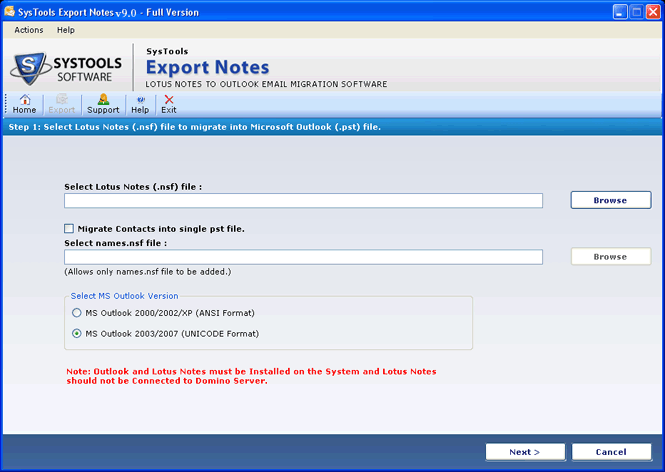|
How to Read Lotus Notes Mail in Outlook 9.4
Last update:
Mon, 26 August 2013, 11:00:01 am
Submission date:
Fri, 21 September 2012, 2:16:16 pm
Vote for this product
How to Read Lotus Notes Mail in Outlook description
How to Read Lotus Notes Mail in Outlook and Moving NSF Files to Outlook
If you want to know How to read Lotus Notes mail in Outlook then grab Export Notes Tool and get a superfluous results transfer all data with attachments from Lotus Notes NSF to Outlook database. Lotus Notes to Outlook Converter software also provides the facility for moving NSF files to Outlook file format. Third party tool Lotus Notes to Outlook conversion utility easily access on your system and support all versions of Lotus Notes and MS Outlook. Export Notes Tool is well equipped conversion utility that features is so easy to understand and it to simply Convert Lotus Notes NSF Files into Outlook PST Format. Software sufficiently Moving NSF Files to Outlook such as Email, attachment, journals, calendars, to-do list, and email properties like (to, cc, bcc, sent and time, received date,). If you want know that how it works then you can take a trial edition of software which is help to evaluate it efficiency and convert free first sixteen files from Lotus Notes to Outlook. After satisfied with demo version you can purchase full version for bulk email migration to completely know How to Read Lotus Notes Mail in Outlook, Software single user license version available at 250 USD & business license price is 500 USD. You get also 30 days money back guarantee and 24x7 technical support help. Requirements: Pentium II 400 MHz, 64 MB RAM, Minimum 10 MB Space Tags: • how to read lotus notes mail outlook • export notes tool • lotus notes into outlook pst • convert lotus notes nsf file • lotus notes to outlook • moving nsf files to outlook Comments (0)
FAQs (0)
History
Promote
Author
Analytics
Videos (0)
|
Contact Us | Submit Software | Link to Us | Terms Of Service | Privacy Policy |
Editor Login
InfraDrive Tufoxy.com | hunt your software everywhere.
© 2008 - 2026 InfraDrive, Inc. All Rights Reserved
InfraDrive Tufoxy.com | hunt your software everywhere.
© 2008 - 2026 InfraDrive, Inc. All Rights Reserved