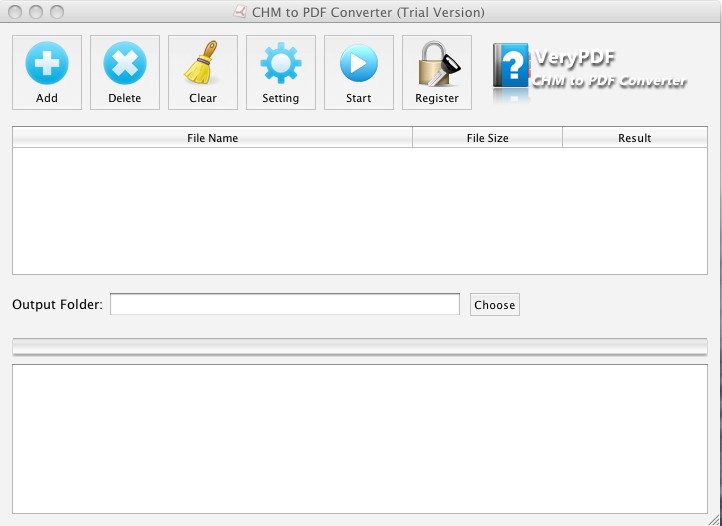|
VeryPDF CHM to PDF Converter for Mac 2.0
Last update:
Sat, 22 September 2012, 10:00:11 am
Submission date:
Sat, 22 September 2012, 10:00:11 am
Vote for this product
VeryPDF CHM to PDF Converter for Mac description
Convert CHM to PDF in Mac
VeryPDF CHM to PDF Converter for Mac is used to convert CHM to PDF file. With CHM to PDF Converter, you can easily extract any chapter or section from CHM and convert it into a PDF file. It supports batch conversion. With this application, you can also convert CHM indices of content to PDF bookmarks. In the conversion, you can set PDF page size, margins, page orientation, etc. Features of VeryPDF CHM to PDF Converter for Mac: 1. Support batch conversion. 2. Automatically rename an output file if a file with the default name exists in output directory. 3. Retain colors and formats of original hyperlinks. 4. Retain original images. 5. Retain the original font style, font size and font color. 6. Set page orientation as portrait or landscape. 7. Generate PDF in grey scale and low quality. 8. Magnify the original page or reduce the page size. 9. Support command line operation. Requirements: No Limit What's new in this release: New Release Tags: • CHM to PDF • Mac OS X • CHM to PDF converter • convert CHM to PDF • CHM converter • CHM file to PDF • convert CHM file to PDF. Comments (0)
FAQs (0)
History
Promote
Author
Analytics
Videos (0)
|
Contact Us | Submit Software | Link to Us | Terms Of Service | Privacy Policy |
Editor Login
InfraDrive Tufoxy.com | hunt your software everywhere.
© 2008 - 2026 InfraDrive, Inc. All Rights Reserved
InfraDrive Tufoxy.com | hunt your software everywhere.
© 2008 - 2026 InfraDrive, Inc. All Rights Reserved