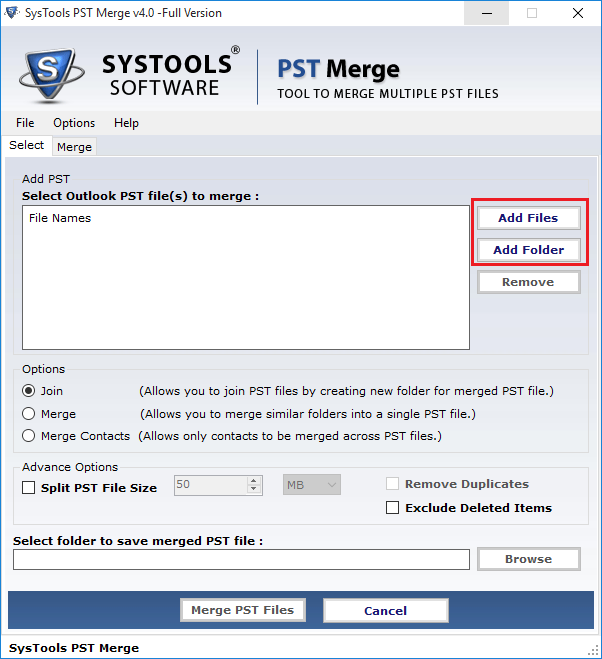|
How to Merge PST Files in Outlook 2010 3.0
Last update:
Tue, 25 September 2012, 11:00:37 pm
Submission date:
Tue, 25 September 2012, 11:00:37 pm
Vote for this product
How to Merge PST Files in Outlook 2010 description
How to Merge PST Files in Outlook 2010, 2007, 2003 PST files? Get PST Merge
How to merge PST files in Outlook 2010 is a common query of those users who have window 7 with Outlook 64 bit. PST merge software for 64 bit Outlook version thus a rudimentary solution to your this problem. Through the software, you can skillfully merge Outlook 2010 PST files together. Also, the multiple PST file management issue will also be resolved. When you are looking for some exclusive way out to merge PST files in Outlook 2010, the apt way is PST merge software. The online market has PST merge as the most demanding and trustworthy solution to merge Outlook 2010 PST files together. Also, get an instant solution to remove duplicates, merge contacts folders, and merge folders directly along with other features. How to merge PST files in Outlook 2010 and how effective the product is. Get to know with the PST merge software’s free demo version. Demo has the limitation to merge PST files in Outlook 2010 thus, opt for full version paying $69 for personal key and $199 for business key. Contacts our 24x7 hours available support team for free assistance. Requirements: Pentium II 400 MHz, 64 MB RAM, Minimum 10 MB Space Tags: • how to merge pst files in outlook 2010 • merge outlook 2010 pst files • merge pst files in outlook 2010 Comments (0)
FAQs (0)
History
Promote
Author
Analytics
Videos (0)
|
Contact Us | Submit Software | Link to Us | Terms Of Service | Privacy Policy |
Editor Login
InfraDrive Tufoxy.com | hunt your software everywhere.
© 2008 - 2026 InfraDrive, Inc. All Rights Reserved
InfraDrive Tufoxy.com | hunt your software everywhere.
© 2008 - 2026 InfraDrive, Inc. All Rights Reserved