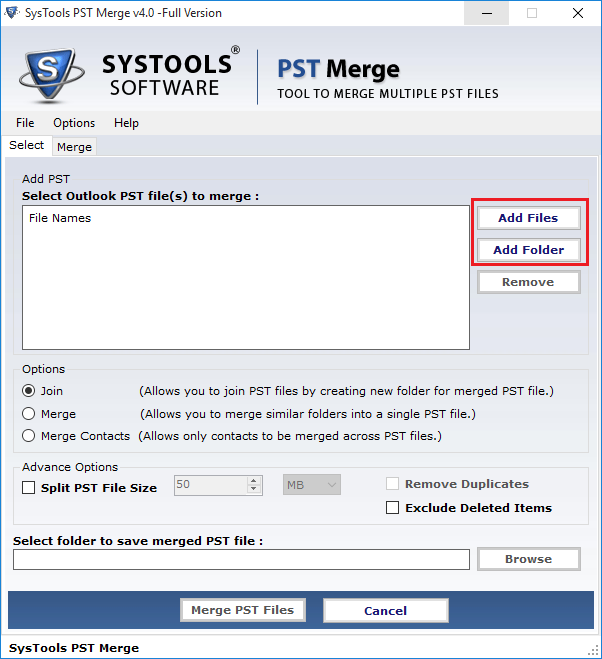|
How to Merge PST Files in Outlook 3.0
Last update:
Thu, 11 October 2012, 5:00:12 pm
Submission date:
Thu, 11 October 2012, 5:00:12 pm
Vote for this product
How to Merge PST Files in Outlook description
How to Merge PST Files in Outlook 2010, 2007 Versions
To know how to merge PST files in Outlook 2010 (64 bit), no need to think much about it. PST merge software is available, which accepts Outlook 2010, 2007 ( 64 Bit & 32 Bit) Versions and work on perfect without any mistakes. Through this program, you have the freedom to perform multiple actions. We can say that the software is fully perfect for Outlook 64 bit and 32 bit users to merge PS files. How to merge PST files in Outlook 2010? This is a commonly asked question of these users having multiple PST file sin same accounts. If this question is blowing in your mind, the idea is to merge PST files in Outlook, that is called PST Merge software. This is a superb way to merge Outlook data files together into one data file easily. It is a splendid solution to use as a secondary tool as well. Get a free Trial version of the software downloaded and use it to learn how to merge PST files in Outlook 2010, 2007, 2003 etc. But some restrictions are applied with trial version that you can merge only first three folders from each file. You can make merging possible in bulk, paying 69 USD for personal key and $199 for business key. Also, contacts our support team 24x7 hours available for free assistance. Requirements: Pentium II 400 MHz, 64 MB RAM, Minimum 10 MB Space Tags: • how to merge pst files in outlook • how to merge pst files in outlook 2010 • merge pst files in outlook 2010 • merge two pst files in outlook 2010 Comments (0)
FAQs (0)
History
Promote
Author
Analytics
Videos (0)
|
Contact Us | Submit Software | Link to Us | Terms Of Service | Privacy Policy |
Editor Login
InfraDrive Tufoxy.com | hunt your software everywhere.
© 2008 - 2026 InfraDrive, Inc. All Rights Reserved
InfraDrive Tufoxy.com | hunt your software everywhere.
© 2008 - 2026 InfraDrive, Inc. All Rights Reserved