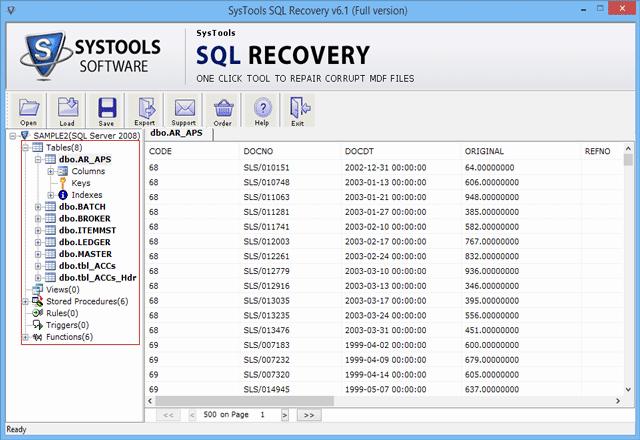|
Fix SQL Server Errors 5.3
Last update:
Sat, 13 October 2012, 1:00:16 pm
Submission date:
Sat, 13 October 2012, 1:00:16 pm
Vote for this product
Fix SQL Server Errors description
With the help of SQL recovery tool you can easily fix SQL Server errors
If you are encountering SQL Server error such as “SQL Server Error Messages - Msg 1753”, Error 1205, SQL Error 904 etc. in that case you are confused how to fix SQL errors and how to repair consistency error SQL database don’t worry! Here is the solution available, download SQL repair tool and step by step process to fix SQL Server Errors and repair it. 1) “Open” button to browse corrupt .mdf file, 2) choose quick scan or advance scan option: “Quick Scan” function can help you to quickly scan corrupt .mdf database and “Advance Scan” feature can aid you to deeply scan corrupt .mdf without any missing your database, 3) after the complete scanning process you can save scanned database .str format in your machine and 4) if you want to save and export database in Microsoft SQL Server .mdf format then you can order SQL repair tool $129 on single machine. Get more info: http://www.article.fixsqlserver.net/fix-sql-server-errors.html Requirements: Pentium II 1 Ghz, 1GB RAM, Minimum 12.7 MB Space Tags: • fix sql server errors • fix sql error • resolve sql error • repair consistency errors sql database • sql repair tool Comments (0)
FAQs (0)
History
Promote
Author
Analytics
Videos (0)
|
Contact Us | Submit Software | Link to Us | Terms Of Service | Privacy Policy |
Editor Login
InfraDrive Tufoxy.com | hunt your software everywhere.
© 2008 - 2026 InfraDrive, Inc. All Rights Reserved
InfraDrive Tufoxy.com | hunt your software everywhere.
© 2008 - 2026 InfraDrive, Inc. All Rights Reserved