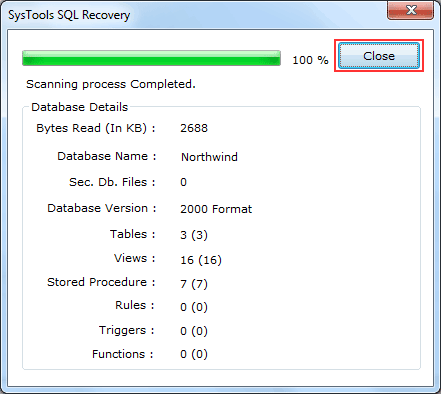|
How to Restore SQL Database File 6.0
Last update:
Wed, 15 January 2014, 12:00:02 pm
Submission date:
Fri, 19 October 2012, 8:00:34 pm
Vote for this product
How to Restore SQL Database File description
Use SQL File Restore Program and Know How to Restore SQL Database File
Wondering how to restore SQL database file in a simple way? Give a full stop to it and instead use our SQL repair tool which gives you fruitful recovery results while performing repair SQL Server database 2008 process. SQL users can easily restore SQL Server database file including all its database objects like tables, triggers, stored procedure, functions etc. Along with restoration process, you can also repair SQL file which you are not able to do before. There are many abrupt reasons of corruption that hampers your work and shows error messages. Solving the corruption trouble is the main target of this software it can repair SQL Server database 2008 file and supports all SQL Server versions and windows OS. Updated version 5.5 of SQL recovery software uses advanced techniques and algorithms that ensures fast and effective process and gives accurate results. SQL users can also restore XML type documents which got corrupted and get saved in separate SQL script file. Now download demo version which is absolutely free of cost. It helps you to get the idea to understand the software functionality and credibility. For more info visit: http://www.fixsql.org/howto-restore-sqldatabase-file.html Requirements: Pentium II 1 Ghz, 1 GB RAM, Minimum 5 MB Space What's new in this release: Support SQL Server 2012/2000/2005/2008/2008 R2, XML data type supported and work on Windows 8 Tags: • how to restore sql database file • restore sql server database file • repair sql file • repair sql server database 2008 • fix sql database file Comments (0)
FAQs (0)
History
Promote
Author
Analytics
Videos (0)
|
Contact Us | Submit Software | Link to Us | Terms Of Service | Privacy Policy |
Editor Login
InfraDrive Tufoxy.com | hunt your software everywhere.
© 2008 - 2026 InfraDrive, Inc. All Rights Reserved
InfraDrive Tufoxy.com | hunt your software everywhere.
© 2008 - 2026 InfraDrive, Inc. All Rights Reserved