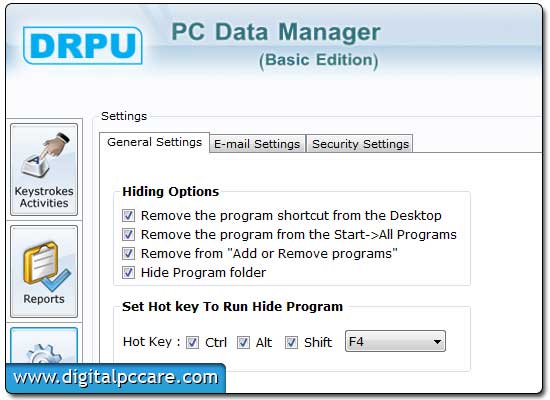|
Monitoring Software FAQ 5.4.1.1
Last update:
Thu, 25 October 2012, 10:30:15 am
Submission date:
Wed, 24 October 2012, 3:01:08 pm
Vote for this product
Monitoring Software FAQ description
Monitoring Software FAQ captures login details including username password
Company offers excellent monitoring utility in very reasonable price to capture kids, children, relatives, friends and spouse activities. Easy to use Monitoring Software FAQ has capability to run in hidden mode without appearing even on desktop and record entire keystrokes of unauthorized users. Professional monitoring application is available at www.digitalpccare.com page and enables you to see what was going on your laptop when you were out of city. Software has ability to record online chat messages, typed username, password, visited urls, download pages and voice chat conversation. Award winning employee monitoring application easily records entire online details of your employee in office hours without their awareness. Using Monitoring Software FAQ parents can easily prevent their child online harmful activities by recording their entire computer actions. Hidden monitoring tool easily runs in background to capture unauthorized activities on your computer and send those details to your email id. Software is protected with password thus any unauthorized user cannot change its configuration or uninstall it without authorized user permission. Invisible tracing tool does not appear on desktop or control panel thus any working user cannot detect its presence on system. Software Features: * Application runs easily on major versions of Windows operating system like Win 7, Vista and XP to record external user actions on your system. * Use computer monitoring program and keep your sensitive and private data safe from unauthorized user access. * Professional Monitoring Software FAQ is easy to use and does not require any extra skills or knowledge to operate it. * Monitoring program is suitable for home users as well as organizations to track other user online activities in your absence. Requirements: 512 MB RAM, 8 MB Free Disk Space What's new in this release: Added support to monitor computer activities in hidden way Tags: • Monitoring • software • FAQ • program • application • utility • monitor • capture • keyboard • keystrokes • activities • internet • actions • visited • url • download • webpage • text • chat • message • username • password • compose • email • hidden • stealth • invisible Comments (0)
FAQs (0)
History
Promote
Author
Analytics
Videos (0)
|
Contact Us | Submit Software | Link to Us | Terms Of Service | Privacy Policy |
Editor Login
InfraDrive Tufoxy.com | hunt your software everywhere.
© 2008 - 2026 InfraDrive, Inc. All Rights Reserved
InfraDrive Tufoxy.com | hunt your software everywhere.
© 2008 - 2026 InfraDrive, Inc. All Rights Reserved