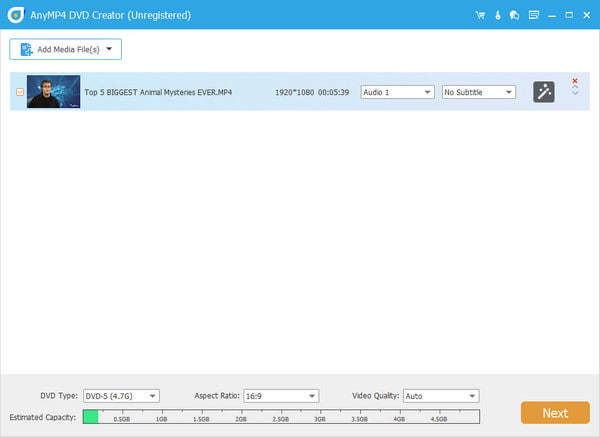|
4Videosoft DVD Creator 5.3.12
Last update:
Wed, 1 July 2020, 6:00:02 pm
Submission date:
Sun, 28 October 2012, 6:00:21 pm
Vote for this product
4Videosoft DVD Creator description
Convert any popular video formats to DVD disc, DVD folder and ISO file.
4Videosoft DVD Creator is able to create DVD movies with MP4, AVI, FLV, WMV, and other video formats. You are able to choose the DVD template, frame style, button type and title content through customize the DVD menu. What's more, you can manage your audio track and subtitle for your output videos. Key features: 1. Create DVD easily 4Videosoft DVD Creator enables you to create DVD movies with popular videos MP4, AVI, FLV, MOV, MKV, WMV, etc. And you can save the DVD movies to blank DVD disc/DVD folder/ISO file easily. 2. Edit the output video with the editing functions You can optimize your DVD movies with the versatile editing functions. To get a better effect, you are able to adjust video Brightness, Contrast, Saturation, Hue and Volume. And you can also trim the video length and crop video frame. Besides, you are able to add text and image watermark as you like. 4Videosoft DVD Creator allowed to preview the source video and take snapshot. 3. Reset DVD menu 4Videosoft DVD Creator provides you with many colorful DVD menu/frame/button templates. You can add background music, background picture and opening film for your new DVD. The powerful program lets you add text for your DVD title, and you can set text font, color and size. 4. Customized functions 4Videosoft DVD Creator allows you to add your favorite audio track and subtitle for the DVD movies with no limitation. You can choose audio track like language, volume, latency, encoder, bitrate, channels. And subtitle option provides language, position, delay, font name and front size. Requirements: 1.2GHz Intel or AMD CPU, or above; 1G RAM or more. What's new in this release: Newly enhanced the stability and fixed some bugs. Comments (0)
FAQs (0)
History
Promote
Author
Analytics
Videos (0)
|
Contact Us | Submit Software | Link to Us | Terms Of Service | Privacy Policy |
Editor Login
InfraDrive Tufoxy.com | hunt your software everywhere.
© 2008 - 2026 InfraDrive, Inc. All Rights Reserved
InfraDrive Tufoxy.com | hunt your software everywhere.
© 2008 - 2026 InfraDrive, Inc. All Rights Reserved