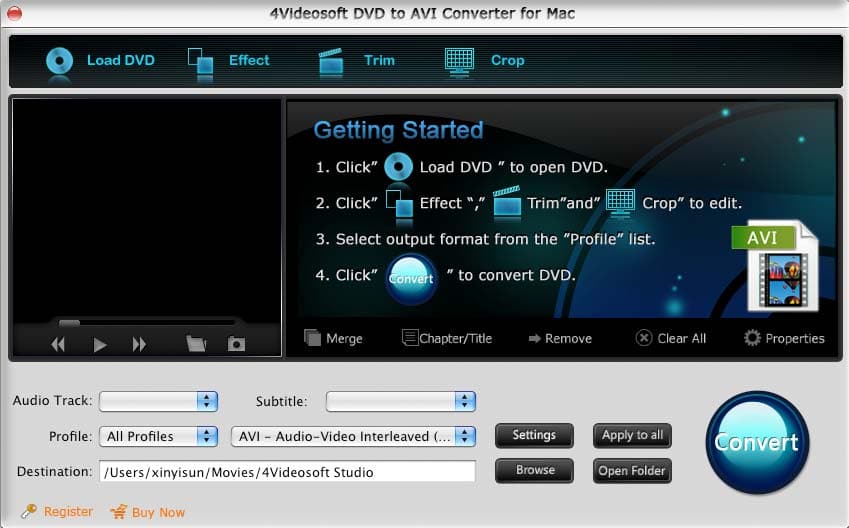|
4Videosoft DVD to AVI Converter for Mac 3.1.18
Last update:
Mon, 13 December 2010, 6:00:03 am
Submission date:
Sun, 24 January 2010, 5:09:23 pm
Vote for this product
4Videosoft DVD to AVI Converter for Mac description
Convert DVD to AVI, H.264 AVI (.avi), DivX(.avi), XviD(.avi), etc for mac.
4Videosoft DVD to AVI Converter for Mac is a very useful application that will convert DVD to AVI Mac with great output quality. This Mac DVD to AVI Converter is specially designed just for Mac users to convert DVD to AVI, H.264 AVI (.avi), DivX(.avi), XviD(.avi), HD AVI and MP3, M4A, etc audio for Creative Zen, BlackBerry and other devices. 4Videosoft DVD to AVI Converter for Mac provides you with various options to edit your DVD movie including selecting DVD subtitle and audio track, setting the output video quality, trimming the length of each title or chapter, joining the selected titles or chapters into one file, cropping video, watermarking your video, etc. Key functions: 1.Just designed for Mac OS 4Videosoft DVD to AVI Converter for Mac is compatible with Mac OS X, support Leopard and Tiger, which manage on computers with either Power PC or Intel processors. It also supports Snow Leopard. 2.Convert DVD to video and audio It brings you the function to convert DVD to AVI, H.264 AVI(.avi), DivX(.avi), XviD(.avi), HD AVI. On the other hand, it adds the function to extract DVD to MP3, M4A, AAC, AC3, MP2, WAV audio. 3.Support different devices Convert DVD to AVI for Creative Zen, BlackBerry in different resolution, even to other devices which are compatible with AVI format, like PSP, PS3, Wii, Xbox etc. 4.Set video effect and Deinterlacing This best Mac DVD to AVI Converter allows you to adjust the video effect: video Brightness, Contrast, Saturation and check Deinterlacing to upgrade your video quality by using the Deinterlacing technology - eliminate some jaggedness from the interlacing video. 5.Output multiple formats for one video at the same time 4Videosoft DVD to AVI Converter for Mac supports different output formats for one video, which brings great convenience to our users and make the conversion faster and easier. 6.Trim DVD movie Get rid of the unwanted parts from a DVD to keep your favorite parts. Requirements: 512MB RAM, Super VGA (800×600) resolution, 16-bit graphics card or higher What's new in this release: 1.New function for you to add watermarks to video anyway you want. 2.Output different formats for one video simultaneously. Tags: • DVD to AVI Converter for Mac • Mac DVD to AVI Converter • DVD to AVI for Mac • Convert DVD to AVI Mac Comments (0)
FAQs (0)
History
Promote
Author
Analytics
Videos (0)
|
Contact Us | Submit Software | Link to Us | Terms Of Service | Privacy Policy |
Editor Login
InfraDrive Tufoxy.com | hunt your software everywhere.
© 2008 - 2026 InfraDrive, Inc. All Rights Reserved
InfraDrive Tufoxy.com | hunt your software everywhere.
© 2008 - 2026 InfraDrive, Inc. All Rights Reserved