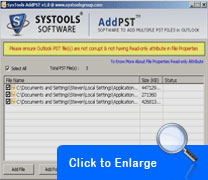|
Adding PST in Outlook 2010 3.1
Last update:
Wed, 29 May 2013, 11:00:01 am
Submission date:
Sat, 1 December 2012, 8:00:31 pm
Vote for this product
Adding PST in Outlook 2010 description
Adding PST in outlook 2010 with the help of AddPST Software
Are you looking for a user friendly tool which can easily add PST files in the outlook so that user can take the access of the PST files in a single and yet default profile of the outlook without disturbing any single attribute of the data which is stored in the default PST folder of the outlook. Yes it is possible with the help of Add PST software which can easily configure all the PST files and thus help users to in the various ways to manage all the outlook data easily and securely. There are different types of benefits which user can take from this tool and one of the main benefits is a user will able to add multiple PST files in outlook without making any type of disturbance in the default PST files and folder of the outlook in the different categories, especially in terms of size and data of the PST folders. Adding PST in Outlook 2010 is free now as it is free to download and user can easily Add multiple PST files in outlook with the help of demo version and for the file whose size is not more than the 5 MegaBytes and if user is in the need of adding PST in outlook 2010, 2007, 2013, 2003 on a very large level then user can take the full version of this next generation software which cost user only $29 for a personal license and our technical support expert team is always there to help you in adding PST in outlook 2010 and you can freely talk to our representative at any point of time. Requirements: Pentium II 400 MHz, 64 MB RAM, Minimum 10 MB Space What's new in this release: New Version is Launched Tags: • Adding PST in Outlook • Adding PST in Outlook 2010 • adding multiple PST in outlook • adding multiple PST in outlook profile Comments (0)
FAQs (0)
History
Promote
Author
Analytics
Videos (0)
|
Contact Us | Submit Software | Link to Us | Terms Of Service | Privacy Policy |
Editor Login
InfraDrive Tufoxy.com | hunt your software everywhere.
© 2008 - 2026 InfraDrive, Inc. All Rights Reserved
InfraDrive Tufoxy.com | hunt your software everywhere.
© 2008 - 2026 InfraDrive, Inc. All Rights Reserved