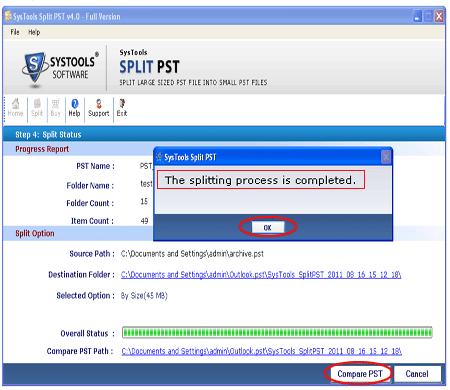|
How to Split PST File in Outlook 4.0
Last update:
Wed, 5 December 2012, 6:00:45 pm
Submission date:
Wed, 5 December 2012, 6:00:45 pm
Vote for this product
How to Split PST File in Outlook description
How to Split PST File in Outlook 2010, 2007 And More
How to split PST file in Outlook? This is the biggest query for the users, who is required to split PST file in Outlook 2010, 2007 and other older version. So in that case, split PST software is the best option for such user’s who wants to split Outlook file. If you are using Outlook of a long time and you have multiple large PST file in Outlook, then might be you are sucked up with space issues. All you need is to make some space in Outlook, with split PST software. If you are thinking how to split PST file in Outlook, so there is a powerful solution is available that helps you to split PST file in Outlook 2010, 2007 and so on version. It is one of the easiest way for splitting Outlook file into multiple parts. Download free trial version to check the ability of the software, the trial version allows you to split total 50emails and 10 emails per folder in first five folders. Get 24x7 assistance with our technical support team. Requirements: Pentium II 400 MHz, 64 MB RAM, Minimum 10 MB Space Tags: • how to split PST file in Outlook • split PST file in Outlook • split PST file in Outlook 2010 • split PST file in Outlook 2007 Comments (0)
FAQs (0)
History
Promote
Author
Analytics
Videos (0)
|
Contact Us | Submit Software | Link to Us | Terms Of Service | Privacy Policy |
Editor Login
InfraDrive Tufoxy.com | hunt your software everywhere.
© 2008 - 2026 InfraDrive, Inc. All Rights Reserved
InfraDrive Tufoxy.com | hunt your software everywhere.
© 2008 - 2026 InfraDrive, Inc. All Rights Reserved