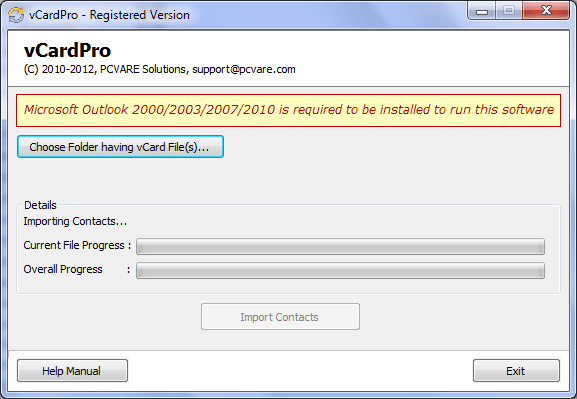|
Import Bulk vCard to Outlook 4.0.2
Last update:
Wed, 12 March 2014, 12:00:01 pm
Submission date:
Tue, 11 December 2012, 6:00:23 pm
Vote for this product
Import Bulk vCard to Outlook description
Import Bulk vCard to Outlook using vCard to Outlook software
Have large number of vCard files and wish to Import Bulk vCard to Outlook? Use PCVARE vCardPro to Import Bulk vCard to Outlook. vCard to Outlook software is easy to use and Import Bulk vCard to Outlook without any trouble. Import fields like Contact, name, contact number, contact image, house address, mobile number, job status, company name etc. vCard to Outlook tool does batch conversion of vCard files to PST you just need to select the folder containing the vCard file and click on Import Contacts. In one single process the software converts thousand of vCard files to Outlook. Using vCardPro users can Import Bulk vCard to Outlook 2010, 2007, 2003, 2000, etc. vCard files format 2.1 and 3.0 are easily supported by Import Bulk vCard to Outlook tool. This tool is perfect for you if you have large number of files store in vCard database since the program Import Bulk vCard to Outlook. For your own benefit try the demo version of the software first than only purchase the full license version of vCardPro which is priced at $49. Demo version will convert only 5 vCard files to PST database. Requirements: Pentium II 400 MHz, 64 MB RAM, Minimum 10 MB Space Tags: • import bulk vcard to outlook • bulk vcard to outlook import • bulk vcard to pst converter • import vcard to outlook Comments (0)
FAQs (0)
History
Promote
Author
Analytics
Videos (0)
|
Contact Us | Submit Software | Link to Us | Terms Of Service | Privacy Policy |
Editor Login
InfraDrive Tufoxy.com | hunt your software everywhere.
© 2008 - 2026 InfraDrive, Inc. All Rights Reserved
InfraDrive Tufoxy.com | hunt your software everywhere.
© 2008 - 2026 InfraDrive, Inc. All Rights Reserved