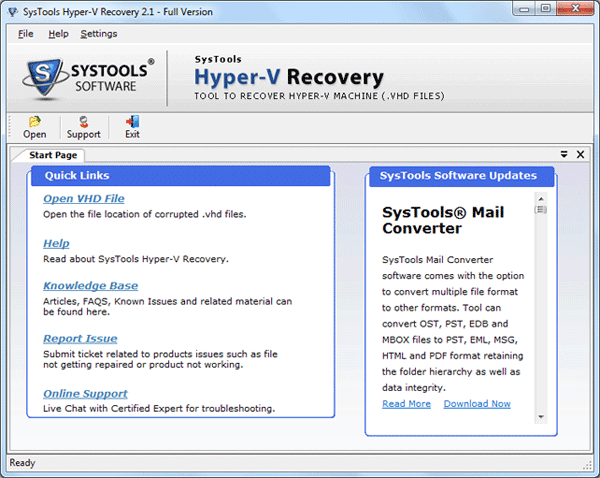|
Fix Corrupted Virtual Hard Disk 2.1
Last update:
Wed, 1 January 2014, 12:00:01 pm
Submission date:
Tue, 18 December 2012, 2:59:29 pm
Vote for this product
Fix Corrupted Virtual Hard Disk description
Grab the Perfect Solution to Fix Corrupted Virtual Hard Disk Issues
We provide our updated VHD data recovery software which is an outstanding tool for offering you simple & safe way to fix corrupted Virtual hard disk issues without using extra efforts. Virtual disk or partition also detects errors or corruption at the time of mounting VHD file. To sort-out this situation, an excellent tool is required which enables to fix Virtual hard disk corruption without any harm of data. To consider this situation, our developers designed VHD recovery software which has integrated with latest and advance VHD data recovery techniques. It has added some new features that smoothly perform effective and accurate recovery of VHD file data after fixing Hyper-V hard drive errors or any other issues. You can deeply scan your hard drive or single partition to remove MBR corruption of fixed VHD by choosing new “Raw” scan feature. It deeply scans the entire hard drive to check the reasons of corruption and then fix corrupted Hyper-V drive. It allow to reload pervious scanned details because software automatically save the entire scanned information at its back-end. It performs successful recovery even if the VHD file has lost, deleted, corrupted, damaged, formatted or re-formatted. Free evaluation version easily fix Hyper-V image disk corruption and recover data with image, video/audio, database files, media files, archive, documents etc without any alteration. You can see each and every steps via this demo version at free of cost. If you need to save your recovered VHD file data, then you require using full license version Hyper-V recovery software by paying $99 only. For any other assistance, chat with our support team at any time or just follow this path: http://www.vhddatarecovery.net/fix-corrupted-virtual-harddisk.html Requirements: Pentium II 400 MHz, 64 MB RAM, Minimum 10 MB Space What's new in this release: Use automatically Saved Scan Report of Multiple Partitions and Load Them Back without Rescan by Updated Hyper-V Recovery Software Tags: • fix corrupted virtual hard disk • fixing hyper-v hard drive • fix virtual hard disk corruption • fix hyper-v image disk corruption • fix corrupted hyper-v drive Comments (0)
FAQs (0)
History
Promote
Author
Analytics
Videos (0)
|
Contact Us | Submit Software | Link to Us | Terms Of Service | Privacy Policy |
Editor Login
InfraDrive Tufoxy.com | hunt your software everywhere.
© 2008 - 2026 InfraDrive, Inc. All Rights Reserved
InfraDrive Tufoxy.com | hunt your software everywhere.
© 2008 - 2026 InfraDrive, Inc. All Rights Reserved