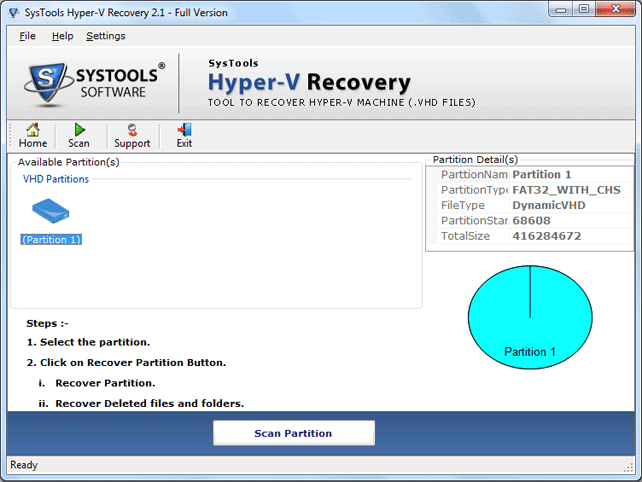|
Hyper-V Server Recovery 2.1
Last update:
Fri, 3 January 2014, 12:00:01 pm
Submission date:
Mon, 7 January 2013, 2:48:49 pm
Vote for this product
Hyper-V Server Recovery description
Superb Microsoft Hyper-V Server Recovery Software Efficiently Recover VHD Data
If you need professional tool to recover Hyper-V Server data then grab our excellent Microsoft Hyper-V Server recovery software. It is a superb application for those users who are finding an easy solution to tackle corruption or error messages of VHD file. Our Hyper-V Server recovery tool expertly handle VHD file mounting issues & recover Hyper-V Server data with all images, videos, audios, documents, media files, database files, achieve etc. This updated tool has now the capability to repair fixed VHD Master Boot Record error. There is no need to scan pre-scanned partition because software saves that information automatically at back-end. This Virtual Server data recovery software is much capable to repair and restore VHD file without data lost. It gets your data from lost partition, deleted partition & formatted-reformatted partition successfully. This application smoothly takes out Virtual file/folder with its exact information or properties like: date, file type, size of file, file name etc. Though, using a free trial version a user can repair VHD files & recover Hyper-V Windows Server backup but cannot save the recovered VHD file data. For saving, full version needs to be purchased. For any other assistance: http://www.vhdrecovery.com/hyperv-server-recovery/ Requirements: Pentium II 400 MHz, 64 MB RAM, Minimum 10 MB Space What's new in this release: Improved Scan Modes plus Save Scanning Report feature has recently added in Upgraded Hyper-V Recovery Tags: • hyper-v server recovery • recover hyper-v server data • microsoft hyper-v server recovery • recover hyper-v windows server backup • virtual server data recovery Comments (0)
FAQs (0)
History
Promote
Author
Analytics
Videos (0)
|
Contact Us | Submit Software | Link to Us | Terms Of Service | Privacy Policy |
Editor Login
InfraDrive Tufoxy.com | hunt your software everywhere.
© 2008 - 2026 InfraDrive, Inc. All Rights Reserved
InfraDrive Tufoxy.com | hunt your software everywhere.
© 2008 - 2026 InfraDrive, Inc. All Rights Reserved