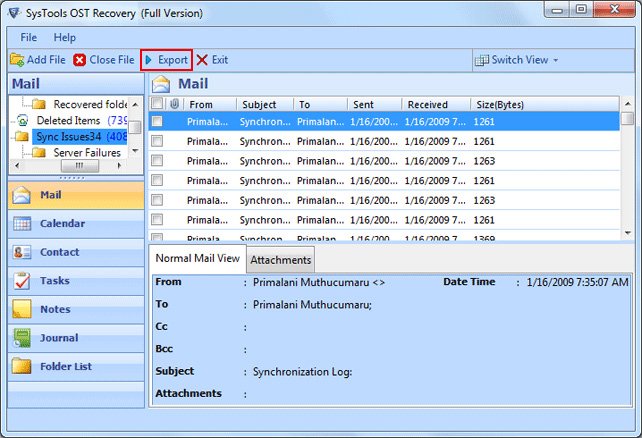|
How to Recover Microsoft OST File 4.4
Last update:
Mon, 19 October 2015, 12:00:03 pm
Submission date:
Mon, 21 January 2013, 7:13:25 pm
Vote for this product
How to Recover Microsoft OST File description
Restore lost data from inaccessible ost file - MS OST to PST Recovery Tool
How to Recover Microsoft OST File? If you are finding best answer then you can go ahead with our Microsoft OST file recovery software to recover Microsoft ost file and effortlessly restore ost emails data which has been corrupt due to - virus attacks, server down, connection failure, bad sector, media error and others. This OST recovery tool can speedily and securely recover all ost emails items including like journals, calendars, notes, contacts, emails, attachments, appointments and other folders. This advance tool provides secure conversion without any data loss. It supports windows operating system like: Windows 10, Windows 8.1 and all below versions as well as this software supports all MS Outlook versions like: 2016, 2013, and 2010 and all below versions. Try demo version of ost file recovery tool and check how to perform OST recovery process but demo versions exports only first 25 files, if you want to export more files than purchase full version. Requirements: Pentium II 400 MHz, 64 MB RAM, Minimum 25 MB Space What's new in this release: Major features update Tags: • how to recover microsoft ost file • recover ost file • microsoft ost to pst recovery • microsoft ost file recovery • ost recovery tool Comments (0)
FAQs (0)
History
Promote
Author
Analytics
Videos (0)
|
Contact Us | Submit Software | Link to Us | Terms Of Service | Privacy Policy |
Editor Login
InfraDrive Tufoxy.com | hunt your software everywhere.
© 2008 - 2026 InfraDrive, Inc. All Rights Reserved
InfraDrive Tufoxy.com | hunt your software everywhere.
© 2008 - 2026 InfraDrive, Inc. All Rights Reserved