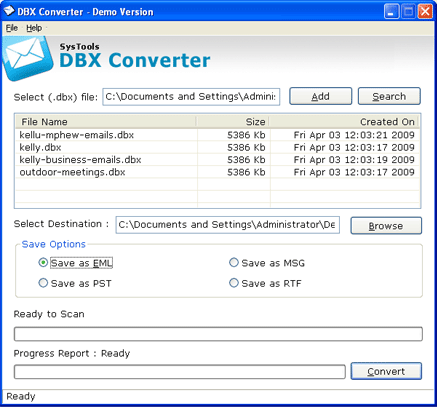|
Import Outlook Express to Outlook 3.3
Last update:
Sat, 13 April 2013, 3:00:16 pm
Submission date:
Sat, 13 April 2013, 3:00:16 pm
Vote for this product
Import Outlook Express to Outlook description
The DBX converter is an excellent tool to import Outlook Express to Outlook
As you Outlook Express is used as email client. This software stores all its email data in DBX file. Sometimes you want to switch over to another email client or your DBX file may be corrupt. Due to these reasons you may need third party software. So many products available in market which can import Outlook Express to Outlook but they cannot maintain on their said terms. But there are many reasons to use our software which are follows: • This DBX converter can import Outlook Express to Outlook 2003, 2007, 2010 & 2013. • While using our DBX converter you can maintain all your previous email data like to cc, bcc, subject, body, attachments etc. • Our DBX converter can convert your DBX file to PST, EML, MSG and RTF. All these formats are readable to all email clients. • The DBX converter shows you all details of your DBX file which is selected by you. In tabular form you can see file name, size and date. Requirements: Pentium II 400 MHz, 64 MB RAM, Minimum 10 MB Space What's new in this release: DBX converter updates Tags: • import outlook express to outlook • import outlook express to outlook 2010 • import outlook express to outlook 2007 • import outlook express to outlook 2003 • import outlook express to outlook 2013 • import outlook express to outlook Window 7 • import outl Comments (0)
FAQs (0)
History
Promote
Author
Analytics
Videos (0)
|
Contact Us | Submit Software | Link to Us | Terms Of Service | Privacy Policy |
Editor Login
InfraDrive Tufoxy.com | hunt your software everywhere.
© 2008 - 2026 InfraDrive, Inc. All Rights Reserved
InfraDrive Tufoxy.com | hunt your software everywhere.
© 2008 - 2026 InfraDrive, Inc. All Rights Reserved