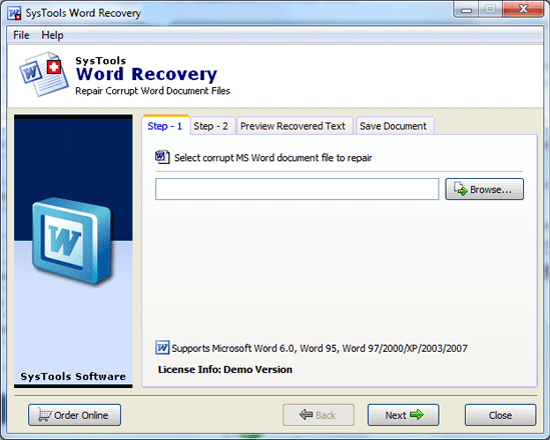|
Retrieve Corrupt Word File 5.2
Last update:
Mon, 1 September 2014, 11:00:01 am
Submission date:
Wed, 8 May 2013, 9:00:04 pm
Vote for this product
Retrieve Corrupt Word File description
Retrieve Corrupt Word File with ease by using word recoverytool
Do you know how to repair damage MS Word file? Try Word File Recovery Tool for users can resolve all corruption problems without any extra effort. Word Recovery Software has following features as Quick Recovery Mode which repair word file with minor corruptions & restores original formatting in repaired word document (recovers text, tables). Image Recovery Mode which is recovers corrupt gif, png, jpg, jpeg, bmp images (charts, clipart, drawings, pictures, headers & footnotes etc). Salvage Recovery Mode which Fix Word Files with extreme corruption Word Recovery is designed to repair Damage MS Word File in original format. As we all know that most of the organization keeps their records; develop budgets and many more in computer. MS Word is used for documentation. Normally computer makes our work easy & simple, but sometimes it becomes a reason of a big problem like your important file or data get lost or missing and the file format of your file get changed. There is no software in the market which is completely bugs free. If you want to Repair Corrupt Word File, you can use third party tool. Word 2003 Doc File Recovery Software can easily remove Doc File Error and quickly Repair Damage MS Word File. Software easily access damage word file content like bullet list, text, image, clipart, chart, border and shading, hyperlink, background etc. Software provides three different mode of recovery to Retrieve Corrupt Word File. There is no need of any technical knowledge to handle this software. Software can compatible with all versions of windows. Try demo version of Word Recovery. Demo version will help you to give all information of the software. After getting your full satisfaction you can purchase Word Recovery Tool with the latest version at $45. Requirements: Pentium II 400 MHz, 64 MB RAM, Minimum 10 MB Space Tags: • retrieve corrupt word file • remove doc file error • repair corrupt word file • word 2003 doc file recovery • repair damage ms word file Comments (0)
FAQs (0)
History
Promote
Author
Analytics
Videos (0)
|
Contact Us | Submit Software | Link to Us | Terms Of Service | Privacy Policy |
Editor Login
InfraDrive Tufoxy.com | hunt your software everywhere.
© 2008 - 2026 InfraDrive, Inc. All Rights Reserved
InfraDrive Tufoxy.com | hunt your software everywhere.
© 2008 - 2026 InfraDrive, Inc. All Rights Reserved