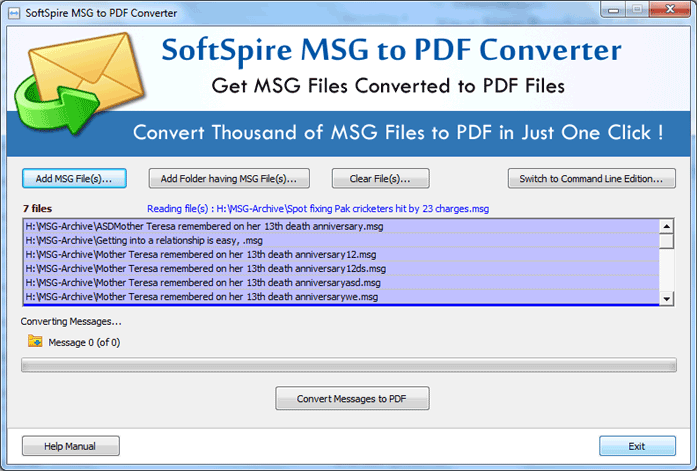|
Save emails from Outlook to PDF 5.2
Last update:
Mon, 21 April 2014, 12:00:02 pm
Submission date:
Fri, 10 May 2013, 8:00:05 am
Vote for this product
Save emails from Outlook to PDF description
Save emails from Outlook to PDF without any confusion in easy steps
Are you feel tired to save emails from Outlook to PDF format? Use MSG to PDF converter and save Outlook email to PDF completely. It is best software to instantly save emails from Outlook to PDF gracefully and effectively. Tool provide double conversion modes- single mode and batch mode, to save many MSG files in PDF format use batch mode and swiftly save MSG as PDF. Convert all select Outlook MSG into PDF and save emails from Outlook to PDF format, if you select wrong MSG file by mistake then choose “clear file (s)” option and remove unnecessary MSG files. It is amazing and best approach for you to convert various number of Outlook emails to PDF format instantly. Tool supports easy GUI and simple steps which help to users quickly save emails from Outlook to PDF. It supports all Outlook versions 2010, 20007, 2000, 2003 and effectively runs on all Windows versions XP, Vista, 8, 7, 95, 98. For software approval tool also available in demo version at free of cost, but it save only 1 MSG to PDF. If you have many MSG files get license edition only @ $ 49 and completely save Outlook message to PDF format. Requirements: Pentium II 400 MHz, 64 MB RAM, Minimum 10 MB Space Tags: • save emails from outlook to pdf • save outlook message to pdf • save outlook msg to pdf • save outlook to pdf • save outlook email to pdf • save msg as pdf • Comments (0)
FAQs (0)
History
Promote
Author
Analytics
Videos (0)
|
Contact Us | Submit Software | Link to Us | Terms Of Service | Privacy Policy |
Editor Login
InfraDrive Tufoxy.com | hunt your software everywhere.
© 2008 - 2026 InfraDrive, Inc. All Rights Reserved
InfraDrive Tufoxy.com | hunt your software everywhere.
© 2008 - 2026 InfraDrive, Inc. All Rights Reserved