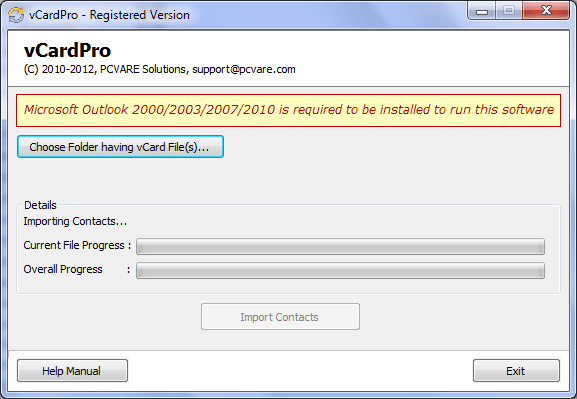|
Import vCard Contacts to Outlook 2010 4.0.1
Last update:
Sun, 19 May 2013, 6:00:04 am
Submission date:
Sun, 19 May 2013, 6:00:04 am
Vote for this product
Import vCard Contacts to Outlook 2010 description
Import vCard Contacts to Outlook 2010. 2007, 2003, 2000
Import vCard contacts to Outlook 2010 in instant steps using PCVARE vCard Converter. The program is an excellent tool to convert, transfer & import multiple VCF files to Outlook 2010 and all other versions of Outlook. This tool to import vCard contacts to Outlook 2010 is a very easy to use vCard Importer tool to import thousands of vCard files to Outlook contact folder in just a 2 simple click. Use vCard Importer tool to import vCard contacts to outlook 2010, 2007, 2003 with all contact information: Name, Formatted Name, Delivery Address, Label Address, Email, Telephone, Images & Photos, Website. Import vCard contacts to Outlook 2010 using easy to use PCVARE vCard Converter program. Download vCard Converter to Import vCard contacts to Outlook 2010 and evaluate the software by importing only 5 vCards to Outlook. Requirements: Pentium II 400 MHz, 64 MB RAM, Minimum 10 MB Space Tags: • import vcard contacts to outlook 2010 • import vcard contacts to outlook • import vacrdto outlook • vcard contacts to outlook Comments (0)
FAQs (0)
History
Promote
Author
Analytics
Videos (0)
|
Contact Us | Submit Software | Link to Us | Terms Of Service | Privacy Policy |
Editor Login
InfraDrive Tufoxy.com | hunt your software everywhere.
© 2008 - 2026 InfraDrive, Inc. All Rights Reserved
InfraDrive Tufoxy.com | hunt your software everywhere.
© 2008 - 2026 InfraDrive, Inc. All Rights Reserved