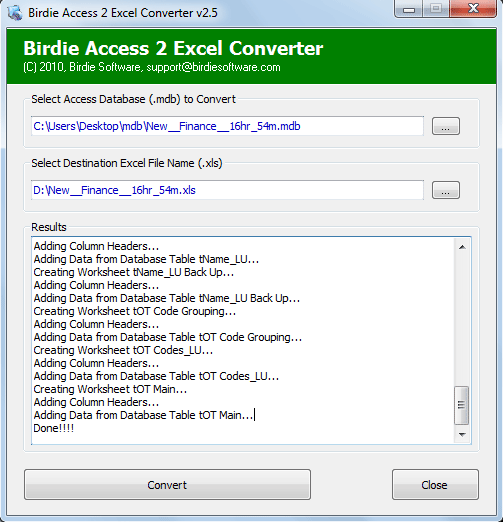|
Access Database Converter 2.4
Last update:
Mon, 5 August 2013, 11:00:03 am
Submission date:
Tue, 28 May 2013, 8:00:07 am
Vote for this product
Access Database Converter description
Convert unlimited MS Access .MDB files to Excel spreadsheet in easy steps
If you looking for a tool, which helps you to convert or export Access .mdb files to Excel format then you are just in a right place. Try Access Database Converter by Birdie Software, it's definitely helps you to move all you Access database to .xls file. Our MDB to Excel Converter program makes the mdb 2 xls conversion process easily with the help of some easy & simple steps. Within 4 steps you can convert your mdb files details to Excel .xls format. 1. Install the software, 2. Browse the .mdb files, 3. Select the destination path, 4. Click the convert button for the successful conversion of .mdb to xls file. Attempt Birdie Access to Excel Converter FREE download and the check the software reliability if you really want to convert your Access Database to Excel with export mdb to xls software by Birdie Software. It can support MS Access 97, 98, 2000, XP and 2003 and MS Excel 97, 2000, 2002, 2003, 2007 & 2010 (*.xls file). Requirements: Pentium II 400 MHz, 64 MB RAM, Minimum 10 MB Space Tags: • access database converter • convert access database • mdb to xls converter • export mdb to xls • mdb converter • mdb 2 xls • access to excel • access to excel migration • access to excel.exe • convert .mdb file • .mdb to excel converter Comments (0)
FAQs (0)
History
Promote
Author
Analytics
Videos (0)
|
Contact Us | Submit Software | Link to Us | Terms Of Service | Privacy Policy |
Editor Login
InfraDrive Tufoxy.com | hunt your software everywhere.
© 2008 - 2026 InfraDrive, Inc. All Rights Reserved
InfraDrive Tufoxy.com | hunt your software everywhere.
© 2008 - 2026 InfraDrive, Inc. All Rights Reserved