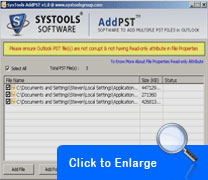|
How To Configure PST Files In Outlook 3.1
Last update:
Sun, 2 June 2013, 7:00:11 pm
Submission date:
Sun, 2 June 2013, 7:00:11 pm
Vote for this product
How To Configure PST Files In Outlook description
Configure PST files in outlook with the help of Add PST software
How to configure PST files in outlook profile? Many of the users need a tool which is able to configure PST files in outlook and user can easily take the excess of the configured PST files without making any type of changes in your current outlook data files. It is now possible with the help of Add PST software and will lead to the better management of their outlook profile. There is no compatibility issue with this software so that users can download it without taking time to think so much. Use this tool as it works smoothly with all the outlook versions and able to configure PST files in outlook profile of ANSI and UNICODE as well. It is easy to download and install and its very simple graphical interface will definitely going to make it easy for all types of configuration in your default account of outlook. On the top of above it is free to download and user can easily install it on any particular windows based operating system. The free version will going to help you to configure PST files only once and user are not able to configure any PST file whose size is more than the 5 MB and if full version which cost you 29 USD will give you complete access for multiple configuring with unlimited configurations and even with the folder to configure PST folders in Outlook default profile as well. Requirements: Pentium II 400 MHz, 64 MB RAM, Minimum 10 MB Space What's new in this release: New Version is Launched Tags: • How to configure PST files in outlook • how to configure PST files in outlook profile • configure PST files in outlook Comments (0)
FAQs (0)
History
Promote
Author
Analytics
Videos (0)
|
Contact Us | Submit Software | Link to Us | Terms Of Service | Privacy Policy |
Editor Login
InfraDrive Tufoxy.com | hunt your software everywhere.
© 2008 - 2026 InfraDrive, Inc. All Rights Reserved
InfraDrive Tufoxy.com | hunt your software everywhere.
© 2008 - 2026 InfraDrive, Inc. All Rights Reserved