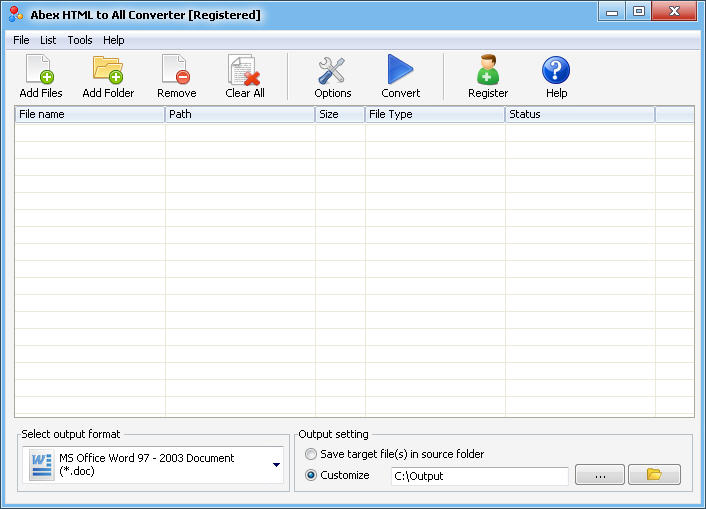|
Abex HTML to All Converter 3.9
Last update:
Fri, 20 June 2014, 11:00:01 am
Submission date:
Tue, 11 June 2013, 3:00:09 pm
Vote for this product
Abex HTML to All Converter description
Convert HTML files to editable office documents and more popular formats.
Abex HTML to All Converter is an excellent HTML converter to batch convert HTML, HTM web page to Office Word (DOC, DOCX, DOCM), Excel (XLS, XLSX, XLSM), PowerPoint (PPT, PPTX, PPTM, PPS, PPSX, PPSM), PDF, RTF, TXT and more popular image format like: JPEG, JPG, PNG, BMP, TIFF, TIF, GIF, WMF, WMF, JP2, J2K, PCX etc with preserving the original format, layout, text, pictures, graphics of your HTML, HTM document. Abex HTML to All Converter help you quickly convert your HTML, HTM document to target formats with just a few clicks. This tool is independent of any third part software. Key Feature: It can convert HTML, HTM webpage with high output quality, images, graphic and tables will be preserved precisely from your HTML document to other formats. Convert HTML, HTM to editable Word, RTF, Excel, Text documents in batches. Even the most updated Office 2010 2013 is supported. Convert HTML, HTM to image formats like: JPEG, JPG, BMP, PNG, TIFF, GIF,PSD, EMF, WMF, JP2, J2K, PCX. Batch conversion supports processing dozens of HTML files one time. You can add the entire folder and sub-folder to convert. Support drag and drop HTML files for conversion. Standalone software, Adobe Acrobat and Reader NOT required. Set password to encrypt and protect created PDF files. Set file permissions to restrict printing, copying, and future modifications for the created PDF document. Create high-quality image formats from HTML document. Support color depth and size settings for the created Image files. Option to set JPEG image quality. Custom to set Word paper size and margin. Custom to set PowerPoint slide size and paper orientation. Custom width, height for created SWF video. Adjust image width and height to adjust the SWF frame size automatically. Support rename output file if file exist or overwrite the file. Support save and load the converted file list. Support save target files in source folder. Convert each file to separate directory within output folder. Requirements: Windows XP or above Tags: • html converter • web page converter • html to all converter • html conversion tool • html tool • convert html to office • html to image • html to pdf converter • html to word converte • html to all files • html to txt • html to jpeg converter • webpage to image Comments (0)
FAQs (0)
History
Promote
Author
Analytics
Videos (0)
|
Contact Us | Submit Software | Link to Us | Terms Of Service | Privacy Policy |
Editor Login
InfraDrive Tufoxy.com | hunt your software everywhere.
© 2008 - 2026 InfraDrive, Inc. All Rights Reserved
InfraDrive Tufoxy.com | hunt your software everywhere.
© 2008 - 2026 InfraDrive, Inc. All Rights Reserved