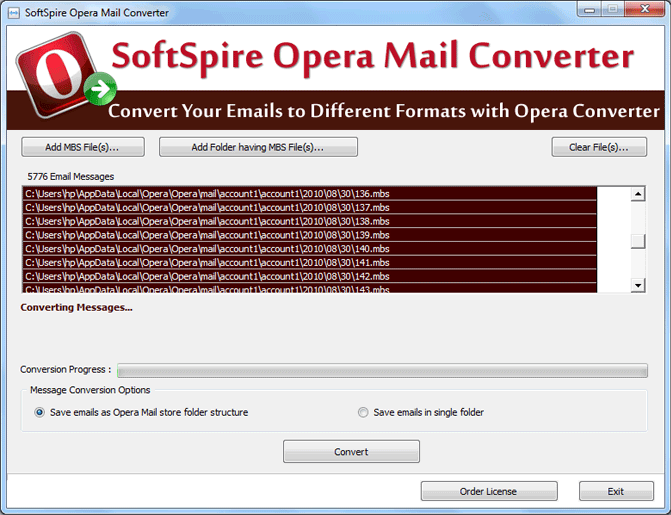|
Import MBS file into Outlook 2.0
Last update:
Fri, 25 October 2013, 12:00:02 pm
Submission date:
Wed, 26 June 2013, 8:00:08 am
Vote for this product
Import MBS file into Outlook description
Use Opera Mail Converter and Import MBS file into Outlook in few easy steps
If you want to import MBS file into Outlook format gracefully, try Opera Mail Converter tool which supports two modes-Single mode and batch mode. When you want to import MBS file into Outlook choose single mode and when you want to import email from Opera to Outlook in unlimited frequency use batch mode. This is smart choice for every user to import MBS file into Outlook file format, due to process of Opera import Outlook pst tool makes new single PST for whole converted MBS file and save in accurate location successfully. It supports easy and useful GUI; users can swiftly import Opera Mail MBS files to Outlook format in instant manner. Import MBS file into Outlook in all MS Outlook versions- Outlook 2010, Outlook 2000, Outlook 2003, Outlook 2007. For users facility trial version is also available, you can download demo and convert 10 MBS files into PST. If you want multiple MBS to Outlook Conversion get license version only @ $ 49. Requirements: Pentium II 400 MHz, 64 MB RAM, Minimum 10 MB Space Tags: • import mbs file into outlook • import opera mail to outlook • opera import outlook pst • import from opera to outlook • import email from opera to outlook Comments (0)
FAQs (0)
History
Promote
Author
Analytics
Videos (0)
|
Contact Us | Submit Software | Link to Us | Terms Of Service | Privacy Policy |
Editor Login
InfraDrive Tufoxy.com | hunt your software everywhere.
© 2008 - 2026 InfraDrive, Inc. All Rights Reserved
InfraDrive Tufoxy.com | hunt your software everywhere.
© 2008 - 2026 InfraDrive, Inc. All Rights Reserved