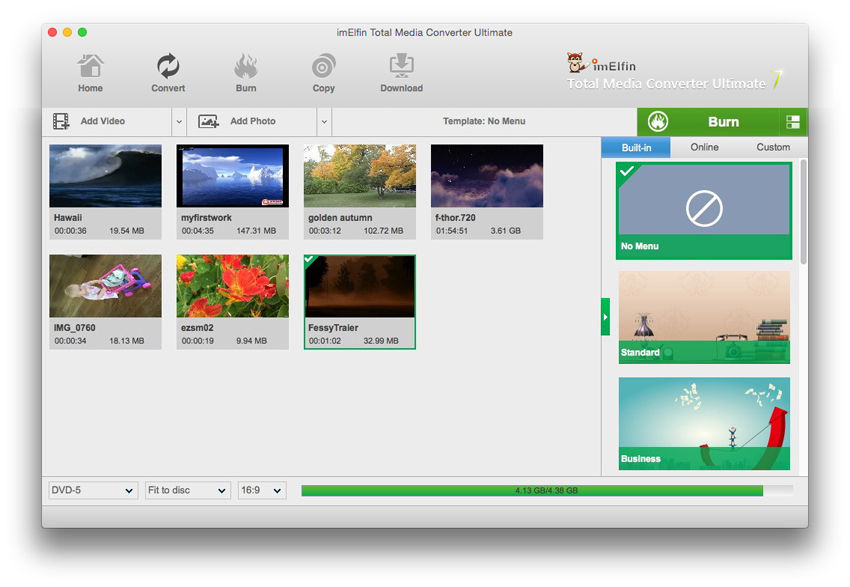|
ImElfin Blu-ray Creator for Mac 7.1.0.8
Last update:
Fri, 22 May 2015, 11:00:01 am
Submission date:
Fri, 5 July 2013, 10:00:07 am
Vote for this product
ImElfin Blu-ray Creator for Mac description
ImElfin Blu-ray Creator for Mac is the world's top-rated blu-ray disc maker tool
ImElfin Blu-ray Creator for Mac is the world’s top-rated blu-ray disc maker software which enables you to create all videos to DVD/Blu-ray discs on Mac OS computers, Thant means you can burn any video formats to blu-ray discs such as AVI to Blu-ray, MPEG to Blu-ray, MKV to Blu-ray, MP4 to Blu-ray, DivX to Blu-ray, MOV to Blu-ray, WMV to Blu-ray, VOB to Blu-ray, FLV to Blu-ray, etc. Additional, Blu-ray Creator can burn various video formats including HD camcorder videos straight onto Blu-ray discs (BD-R, BD-RE, BD-25, BD-50) and AVCHD DVDs (DVD-5, DVD-9, DVD-R, DVD+R, DVD-RW, DVD+RW, DVD+R DL, DVD-R DL). Besides, this Blu-ray Creator comes with powerful video editing functions for the output video: trim, crop, adjust effect, add image or text watermark. Moreover, there are multiple menu template themes to select and you can add label, background picture and music according to your preference when you burn video to Blu-ray/DVD on Mac OS, also convert 2D video to 3D DVD/BD movies. Key Features of ImElfin Blu-ray Creator for Mac: 1. ImElfin Mac Blu-ray Creator supports most video formats including HD camcorder videos (M2TS, MTS, TS), AVI, MP4, MKV, DV, MPEG, QuickTime Video (MOV, QT), Real Video (RM, RMVB), DivX, H.264/AVC, XviD, WMV, ASF, DAT, FLV, VOB, and 3GP. Now you can enjoy any video format in maximum 1080p resolution on your Blu-ray player, PS3 and many other devices. 2. This Blu-ray Creator offers multiple menu template themes and each with numerous styles for you to select. 3. Supports multi-core CPU to provide the highest conversion speed to convert videos to HD Blu-ray movies. 4. User-friendly video to Blu-ray or DVD creation interface with handy operation and adopt multi-core CPU to ensure the smooth operation when running the program on Mac. 5. Support converting videos to BDMV ISO and AVCHD ISO image files. What's New: 1. Fixed the link to download disk-burn menu templates. 2. New UI design. Requirements: 1 GHz CPU or above, 512 MB RAM or above. What's new in this release: Optimized support for external subtitles. Tags: • ImElfin Blu-ray Creator for Mac • blu-ray creator for mac • Mac blu-ray creator • burn video to dvd disc • burn video to blu-ray disc • create blu-ray disc • create dvd disc • create video to disc • MKV to blu-ray • DivX to blu-ray • burn video Comments (0)
FAQs (0)
History
Promote
Author
Analytics
Videos (0)
|
Contact Us | Submit Software | Link to Us | Terms Of Service | Privacy Policy |
Editor Login
InfraDrive Tufoxy.com | hunt your software everywhere.
© 2008 - 2026 InfraDrive, Inc. All Rights Reserved
InfraDrive Tufoxy.com | hunt your software everywhere.
© 2008 - 2026 InfraDrive, Inc. All Rights Reserved